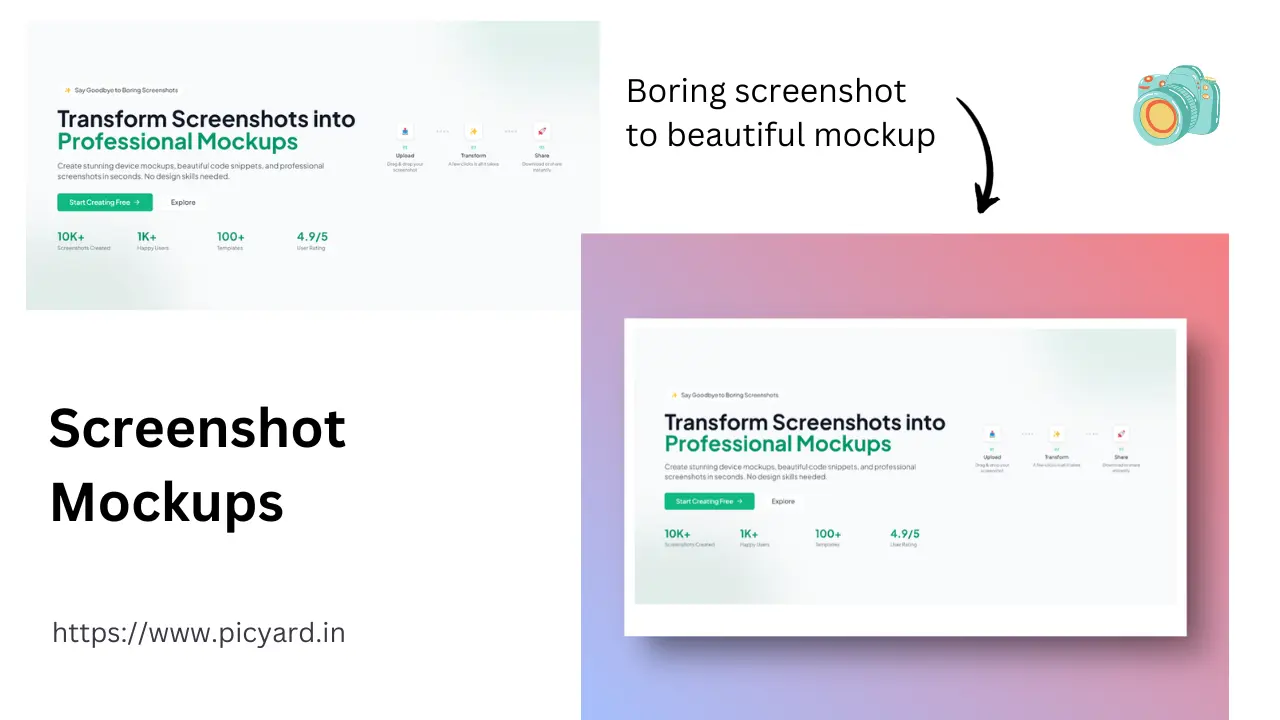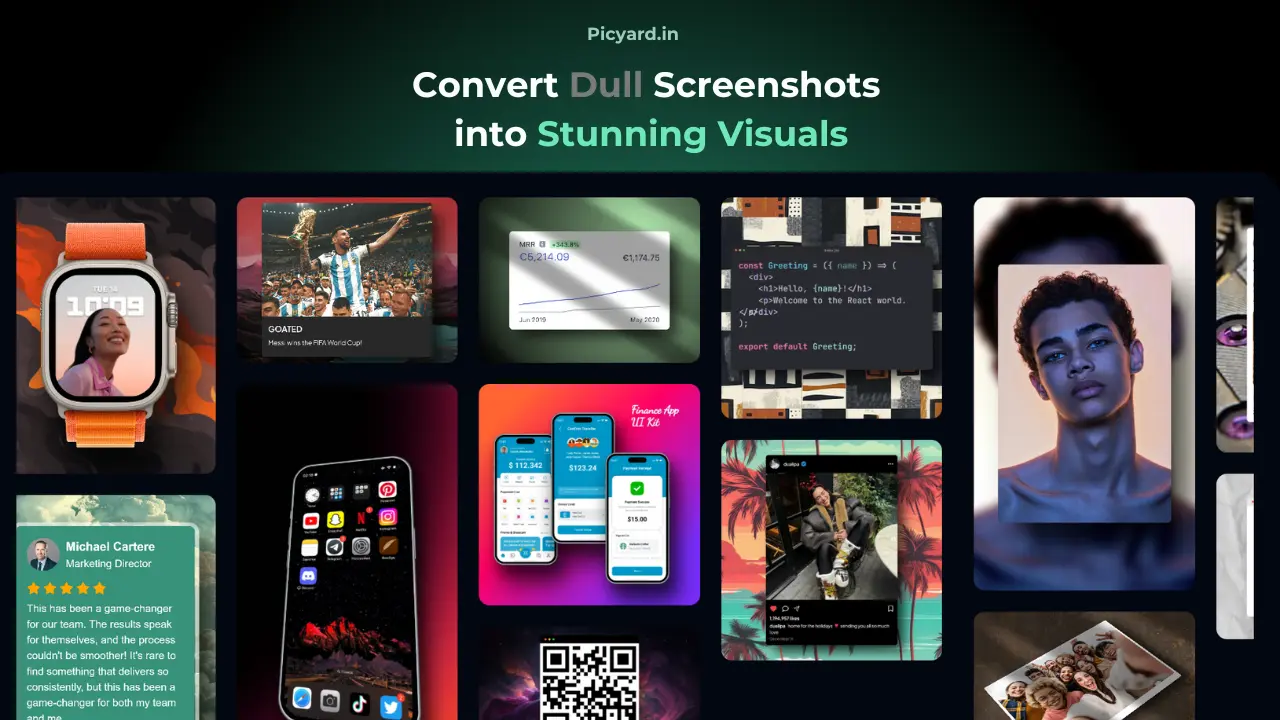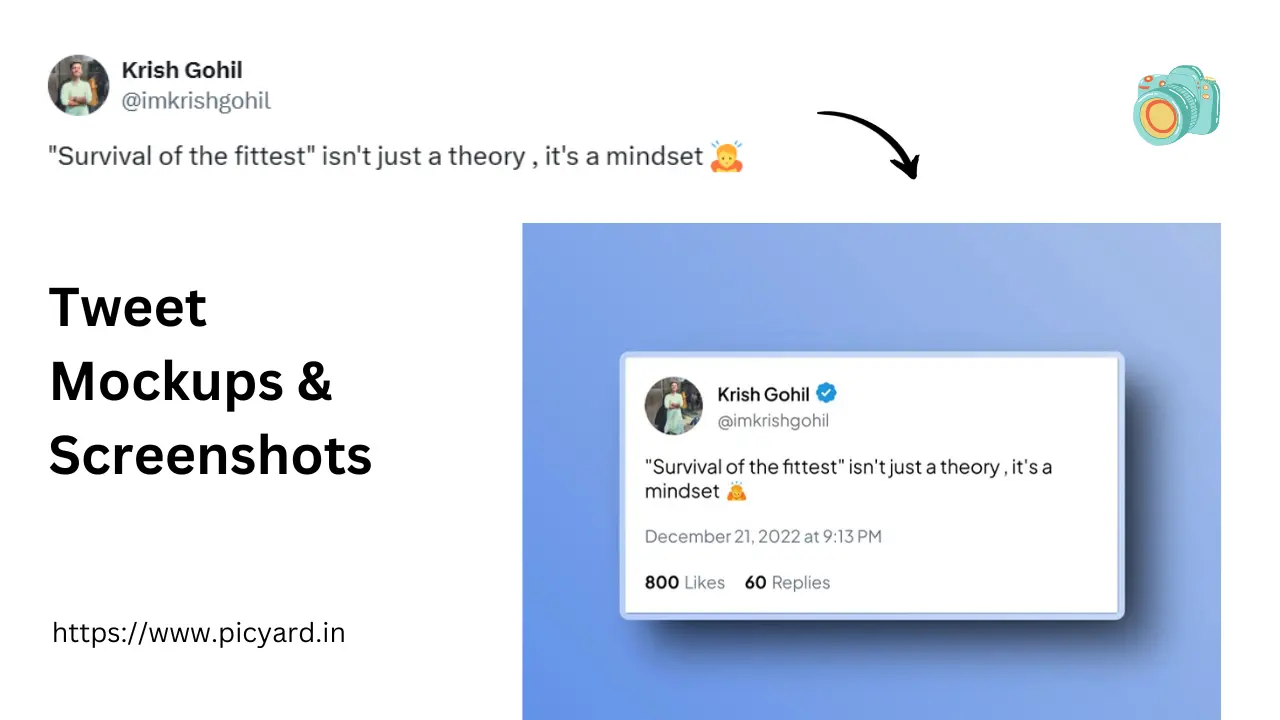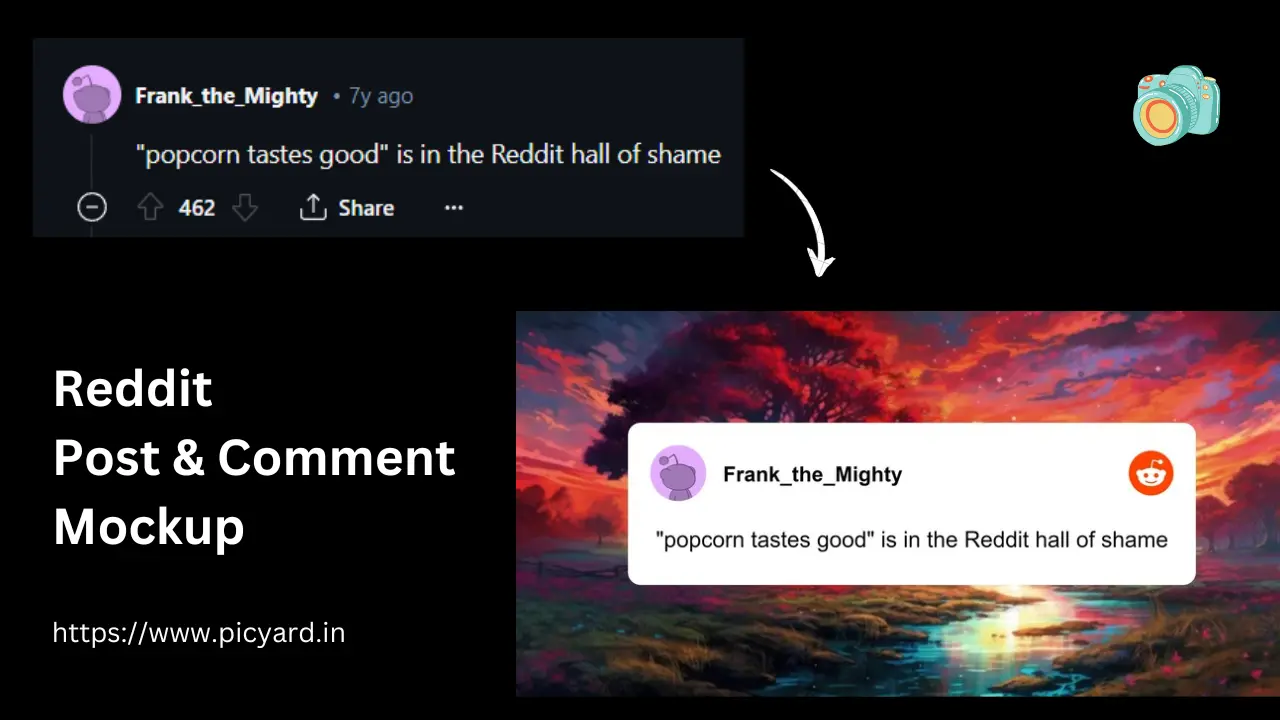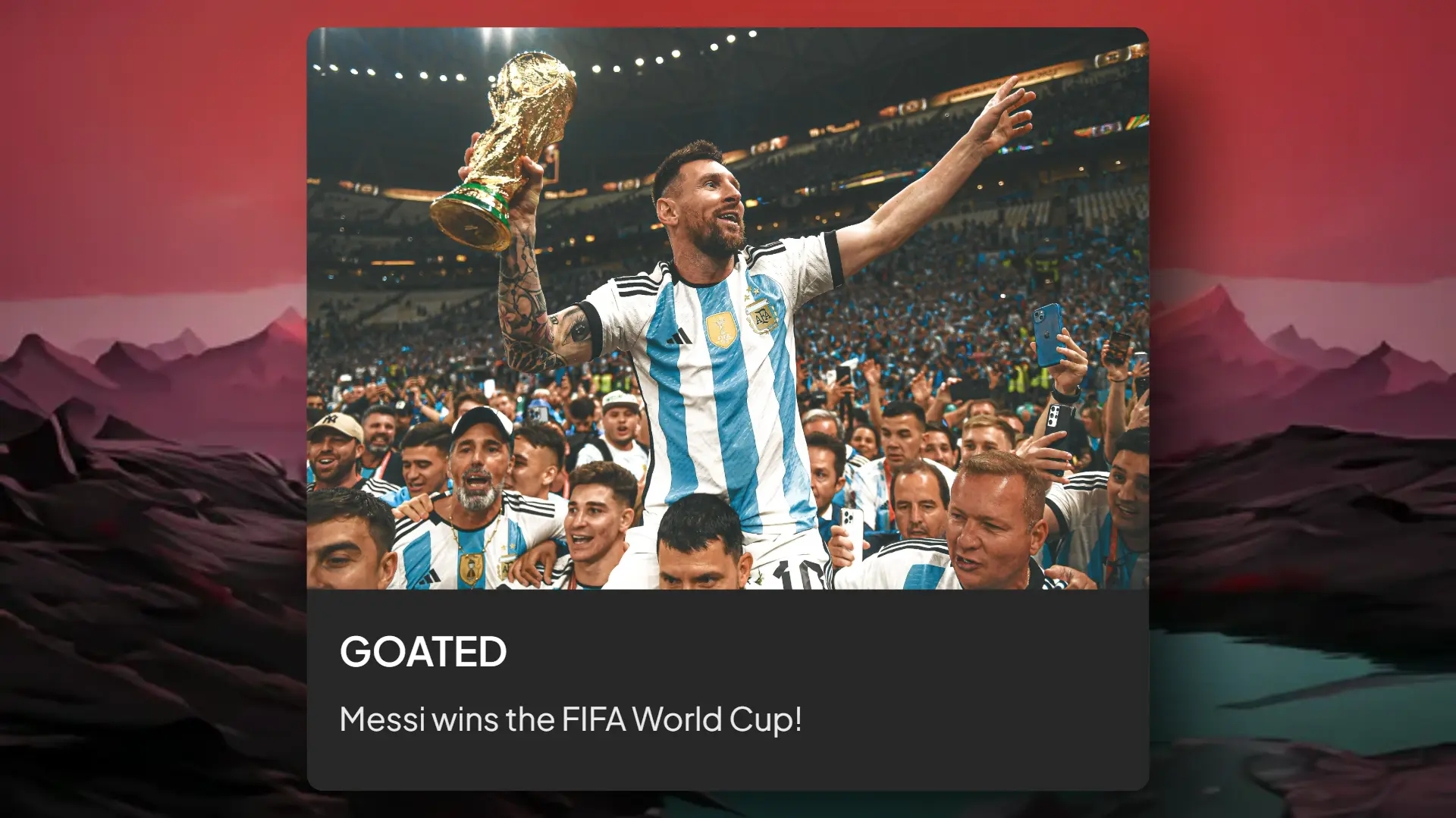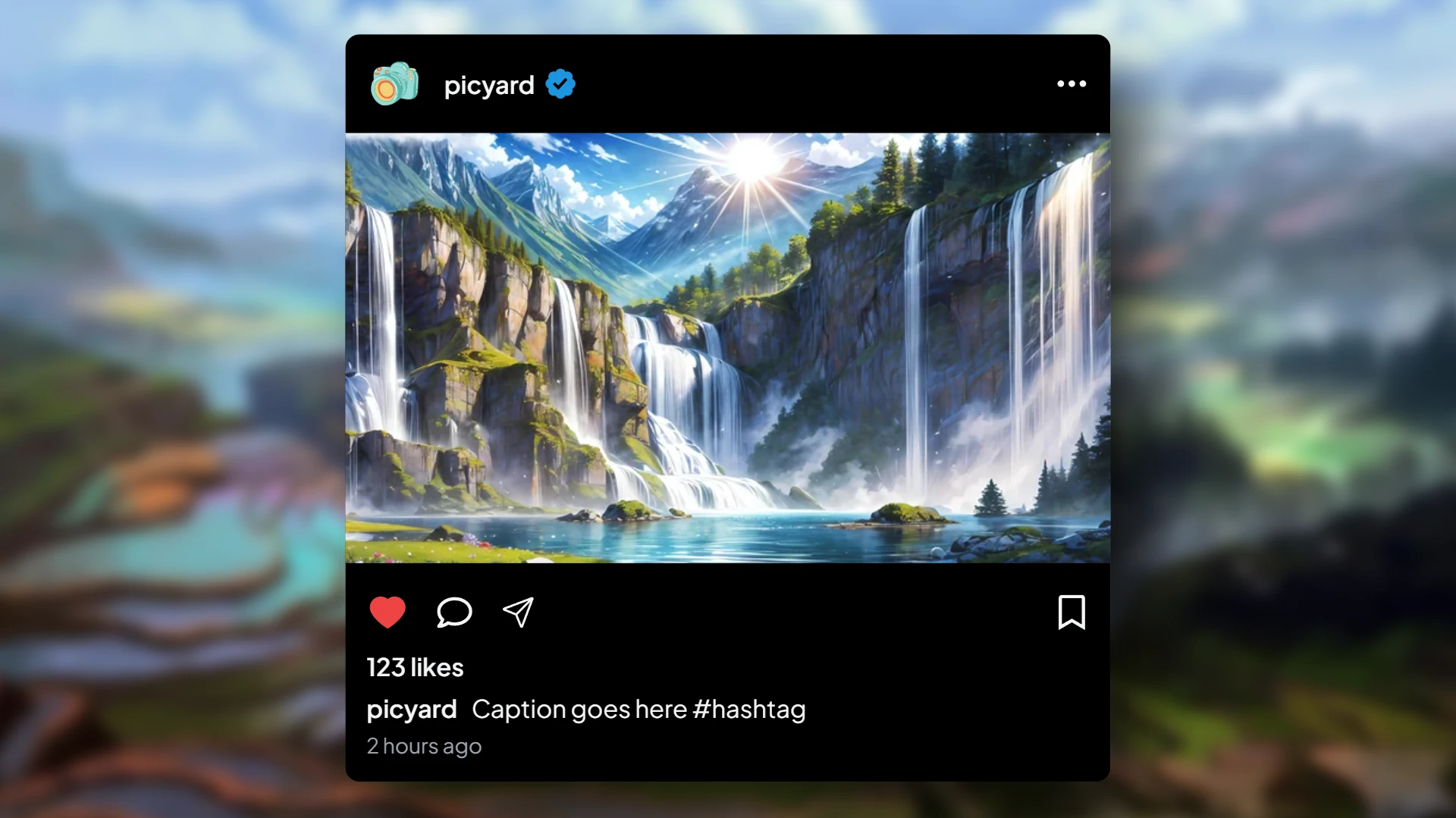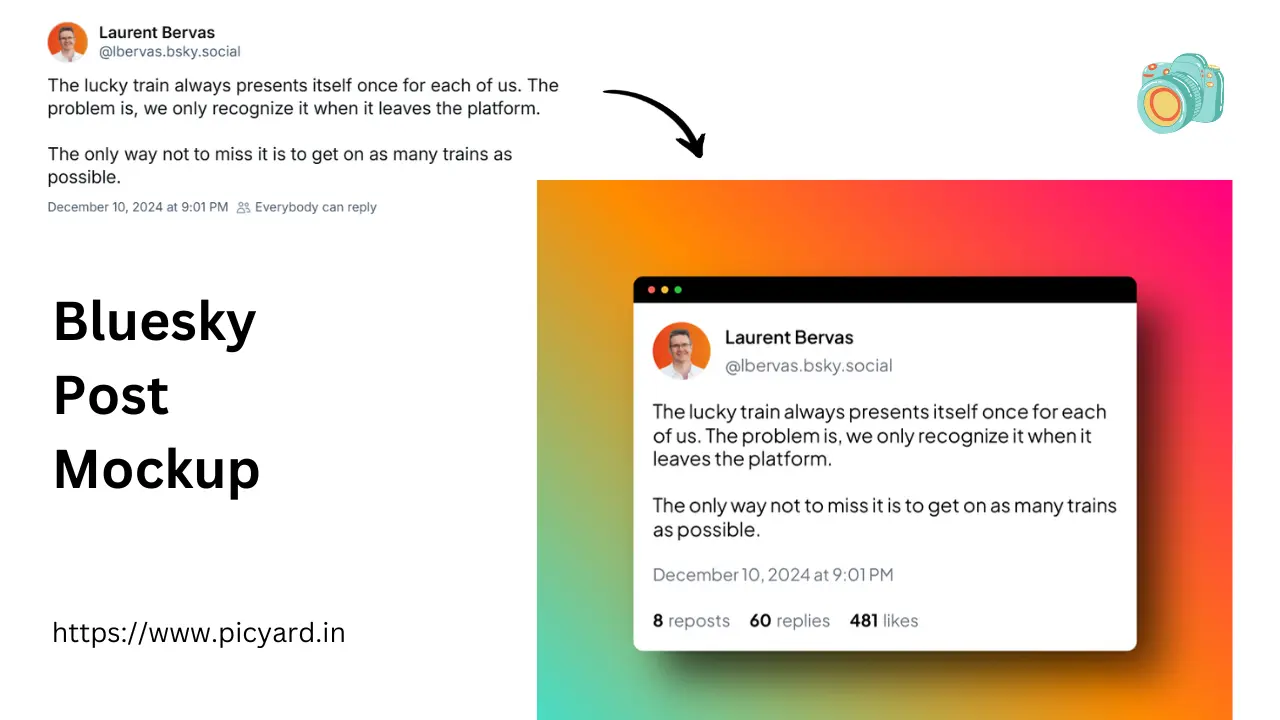Settings
Edit
BG
Presets
THEME & FONT STYLE
LANGUAGE
FRAMES

None

Arc Light
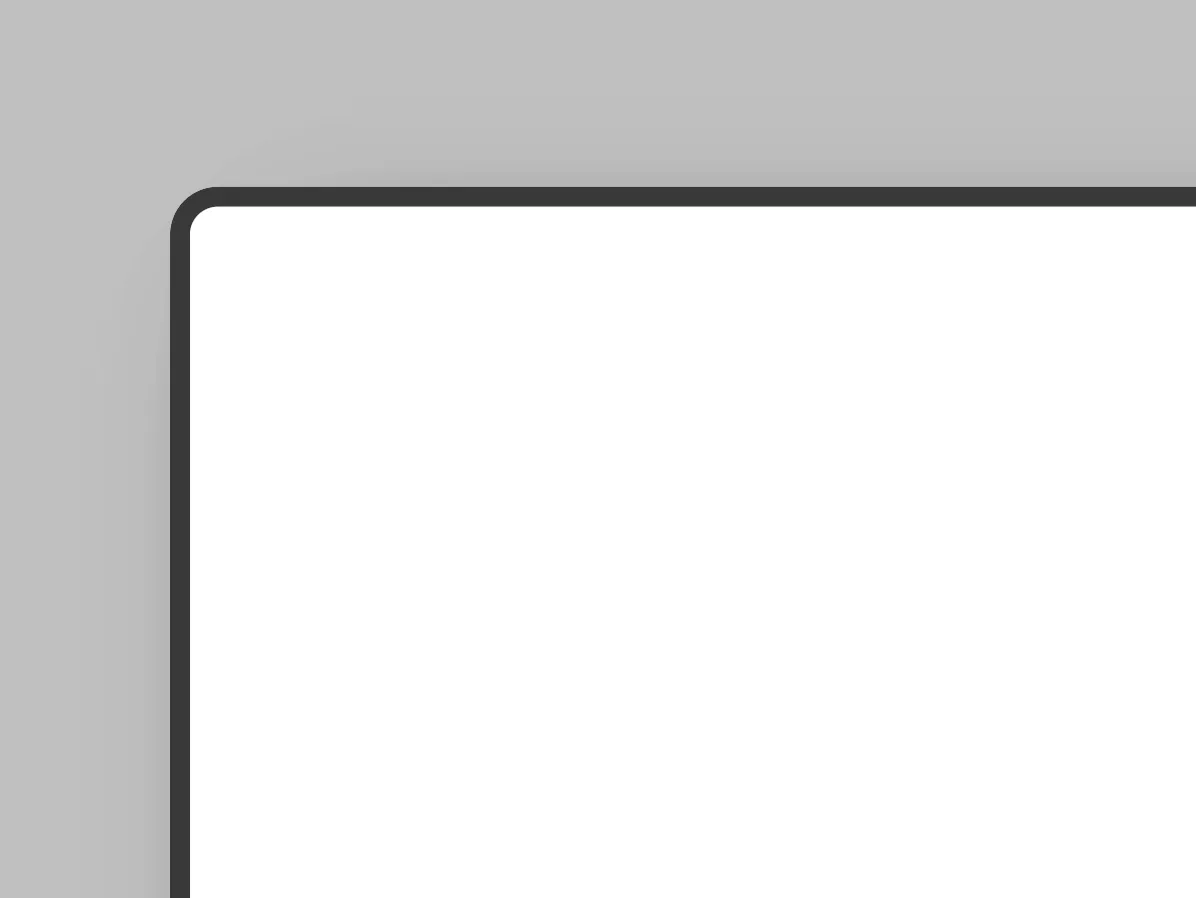
Arc Dark
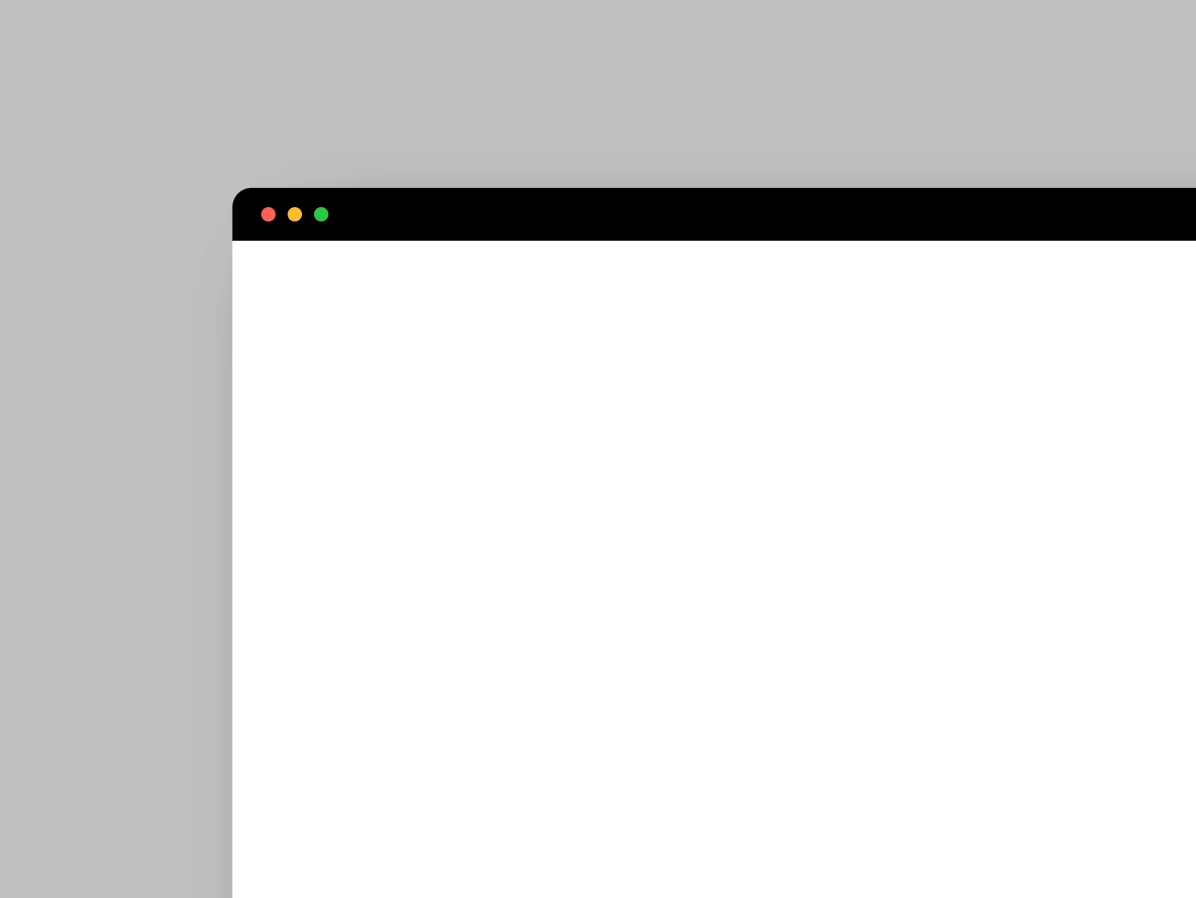
macOS Dark
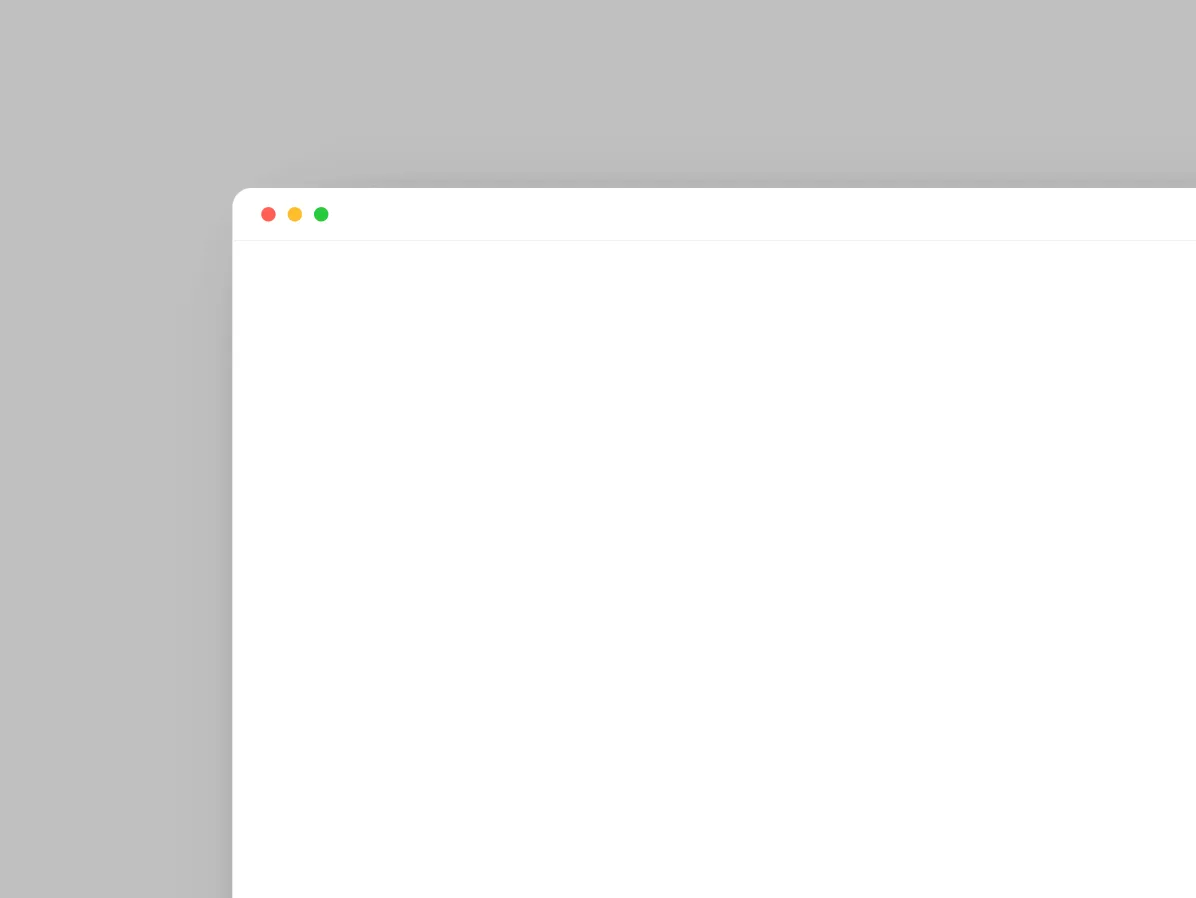
macOS Light
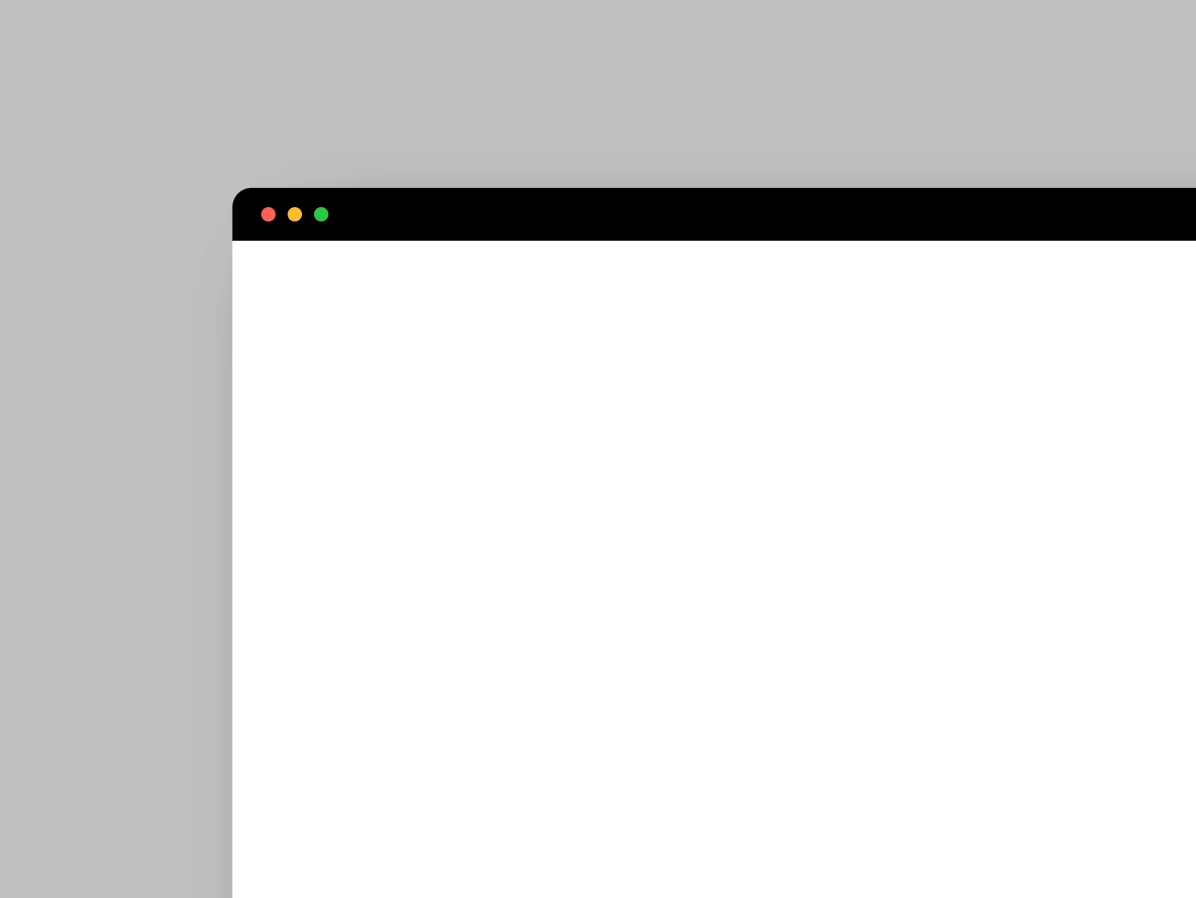
Windows Dark
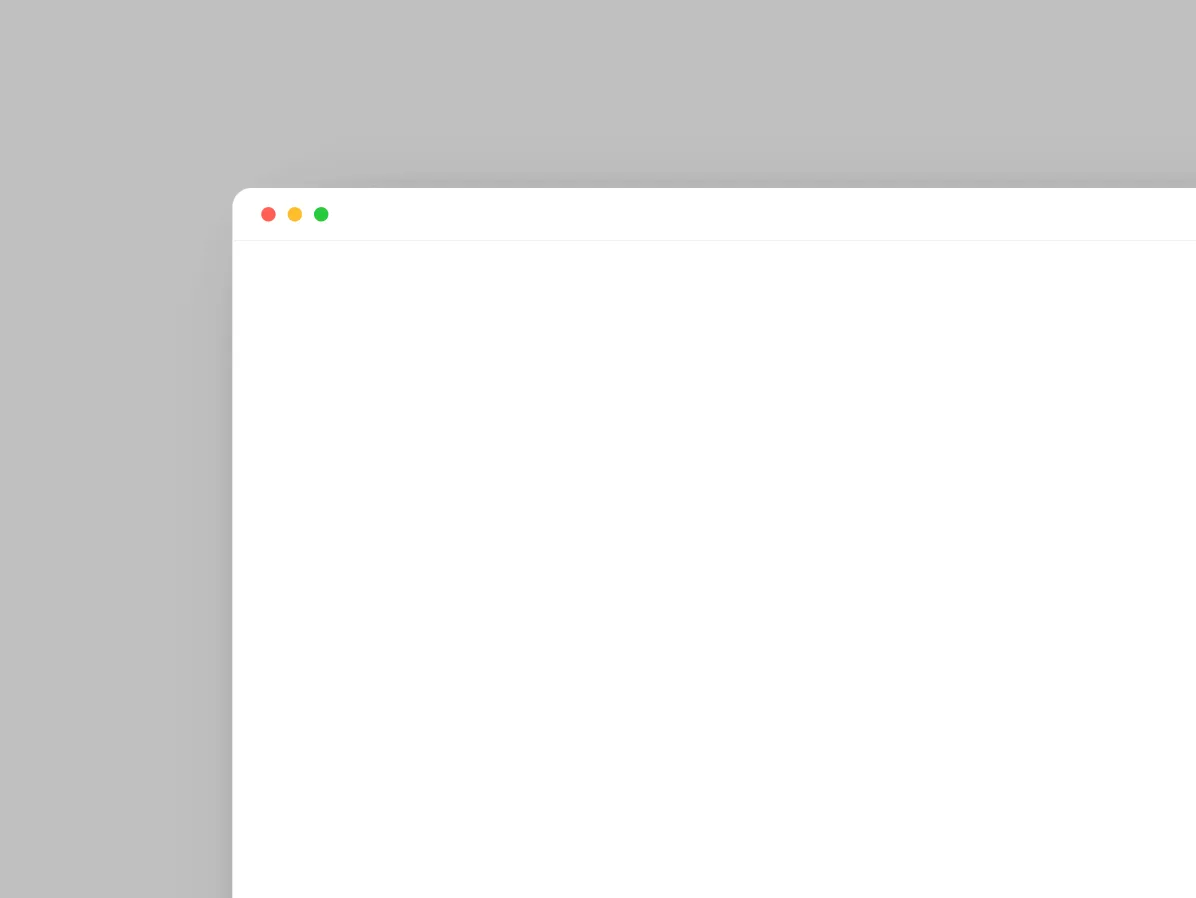
Windows Light
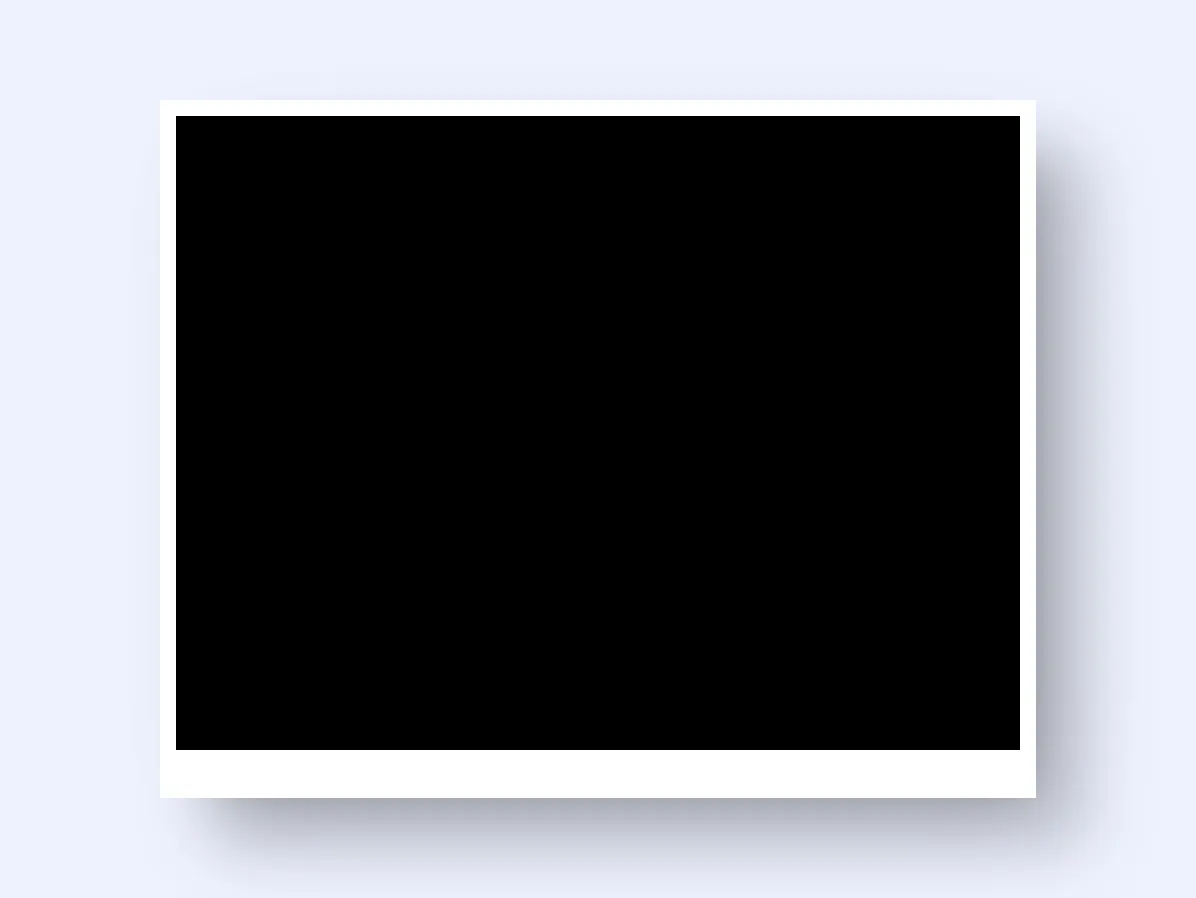
Photograph
TRANSFORMS
SHADOW
POSITION
Create Beautiful Code Screenshots for Social Media and Documentation
Turn your code snippets into beautifully formatted, shareable images with Picyard's Code Screenshot Generator. Our tool supports over 50+ programming languages with accurate syntax highlighting, making it perfect for developers, technical writers, and educators who want to share their code in a visually appealing way. Whether you're posting on social media, creating documentation, or preparing teaching materials, our code screenshot tool helps your code shine.
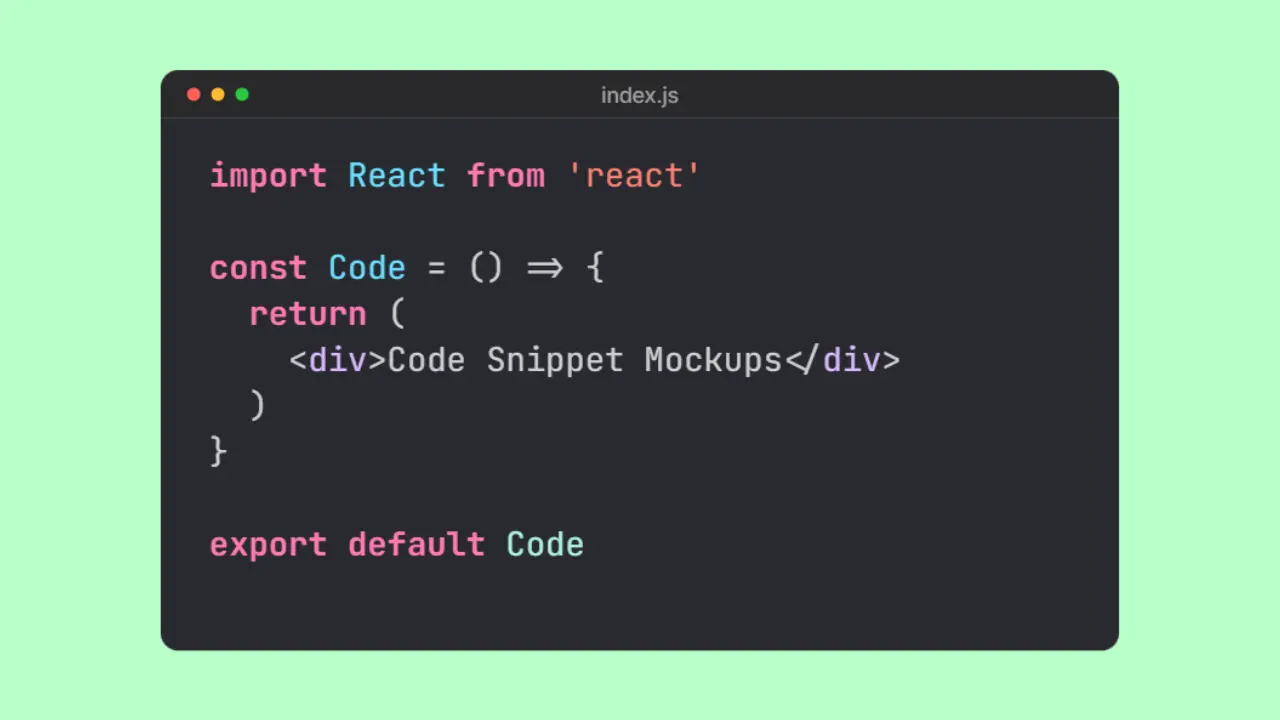
Choose from a variety of themes including popular ones like Dracula, GitHub, VSCode, and more. Customize every aspect of your code presentation with adjustable padding, line numbers, font sizes, and background styles. The tool automatically detects your code language and applies appropriate syntax highlighting. You can even add your own watermark or logo to brand your code snippets.
Key features include syntax highlighting for 10+ languages, customizable themes and backgrounds, adjustable padding and margins, window controls, line numbers toggle, font customization, and multiple export formats. Perfect for Twitter posts, blog content, documentation, educational materials, and professional presentations.
Learn how to create beautiful code snippets →