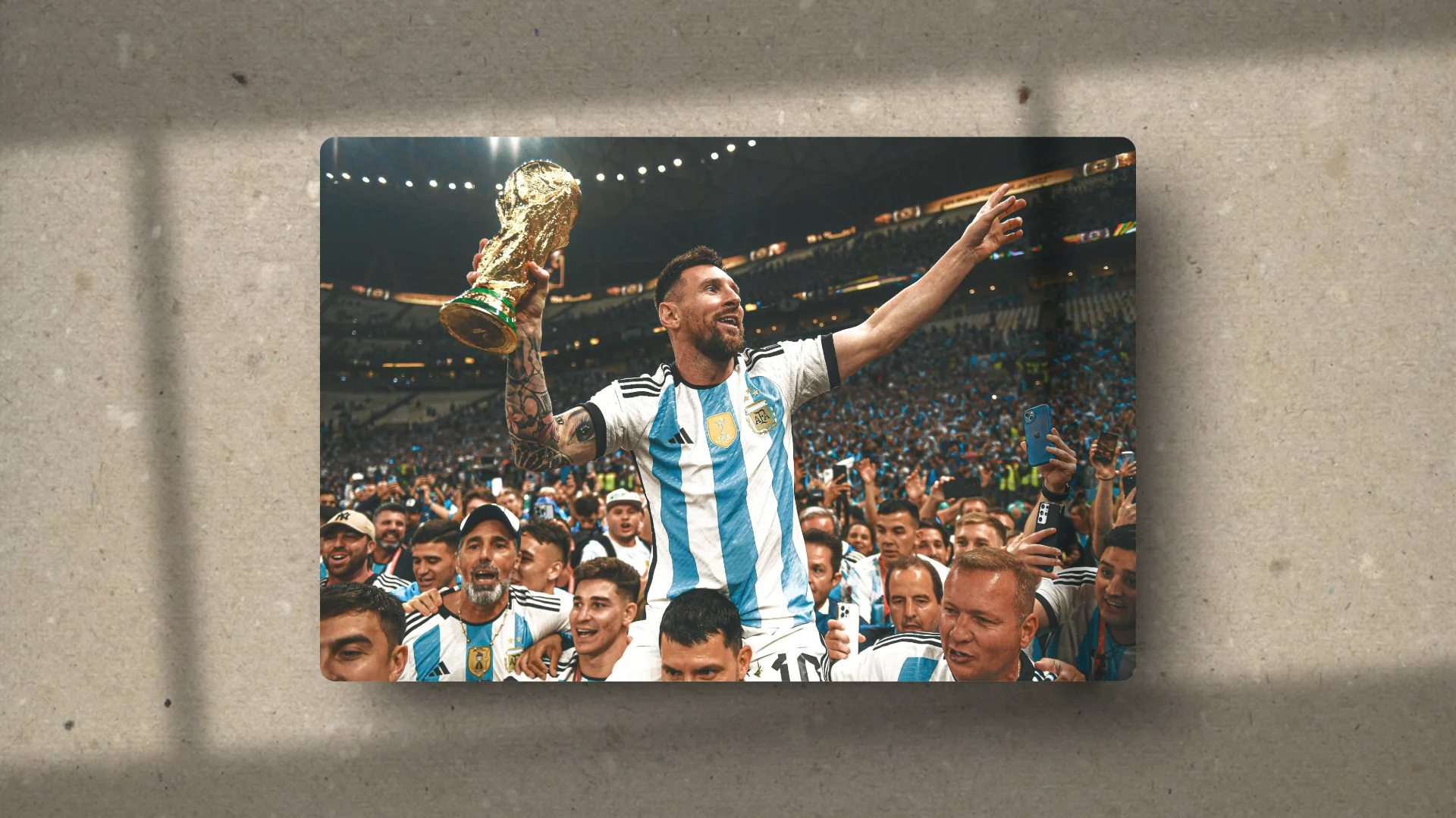Image Converter
Upload an Image
Click to upload or drag and drop your image here
About Image Converter
Our Image Converter tool allows you to easily convert your images between different formats, including WebP, PNG, JPEG, and SVG. Whether you need to optimize your images for web use or ensure compatibility with various software, our converter has got you covered.
Key Features:
- Support for WebP, PNG, JPEG, and SVG formats
- Easy-to-use interface with drag-and-drop functionality
- Fast and efficient conversion process
- No file size limits
- Secure and private - your images are processed locally in your browser
Start by uploading your image, select your desired output format, and click the download button. It's that simple to convert your images to the format you need!
Here is a short youtube video on how to use online image converter by Picyard
You might also like
Upload
Drag & drop your screenshot
Transform
A few clicks is all it takes
Share
Download or share instantly



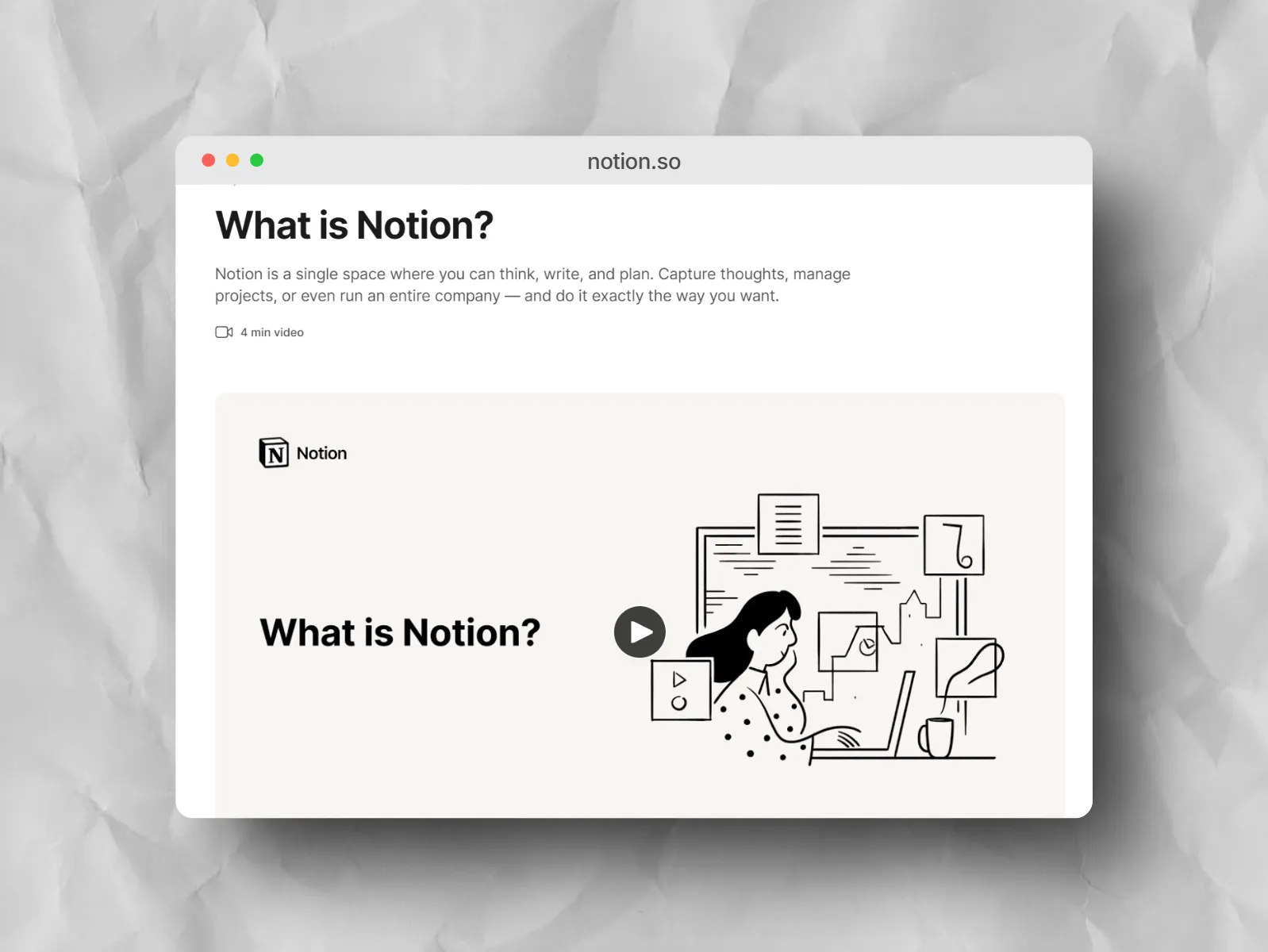


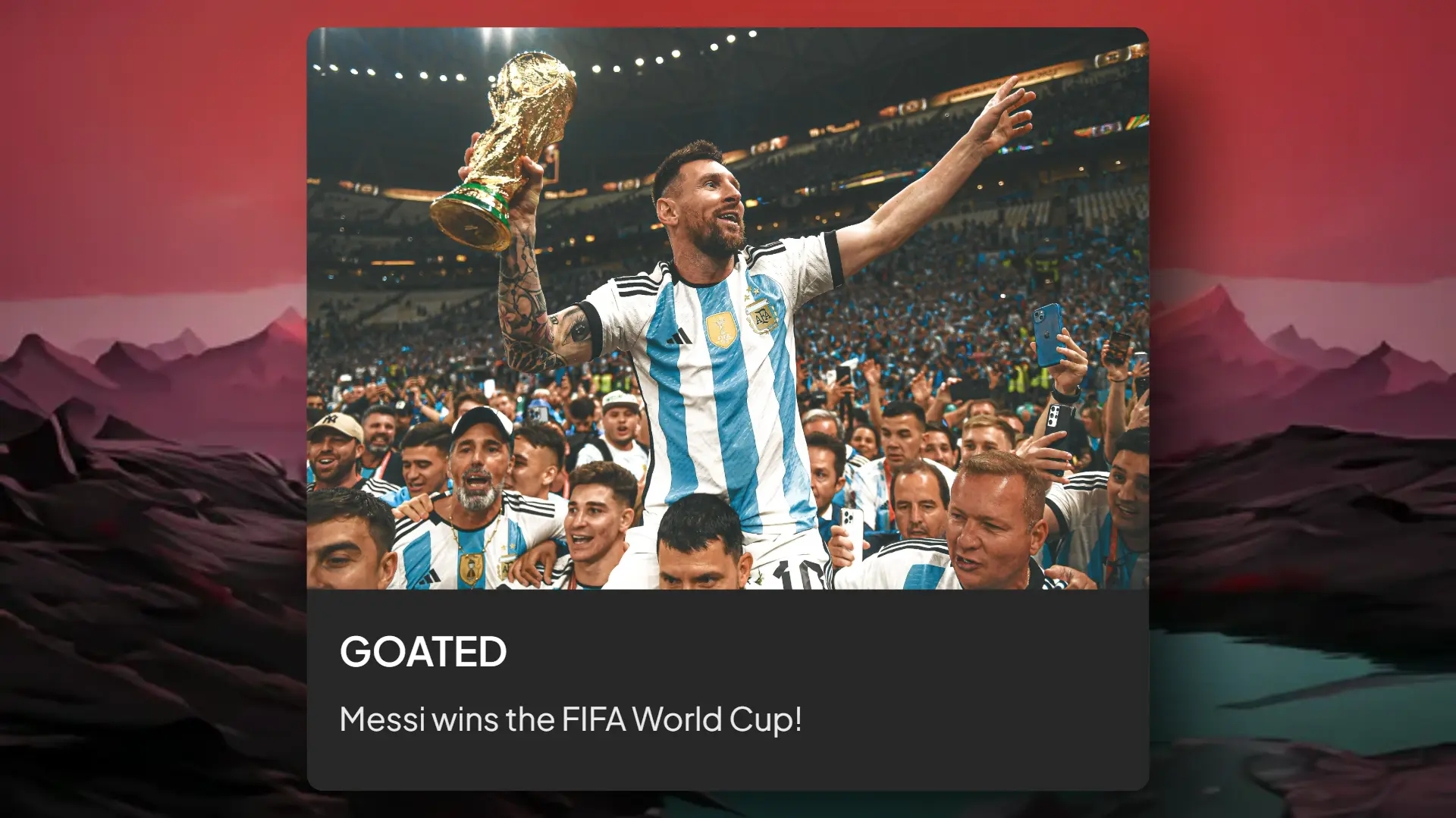




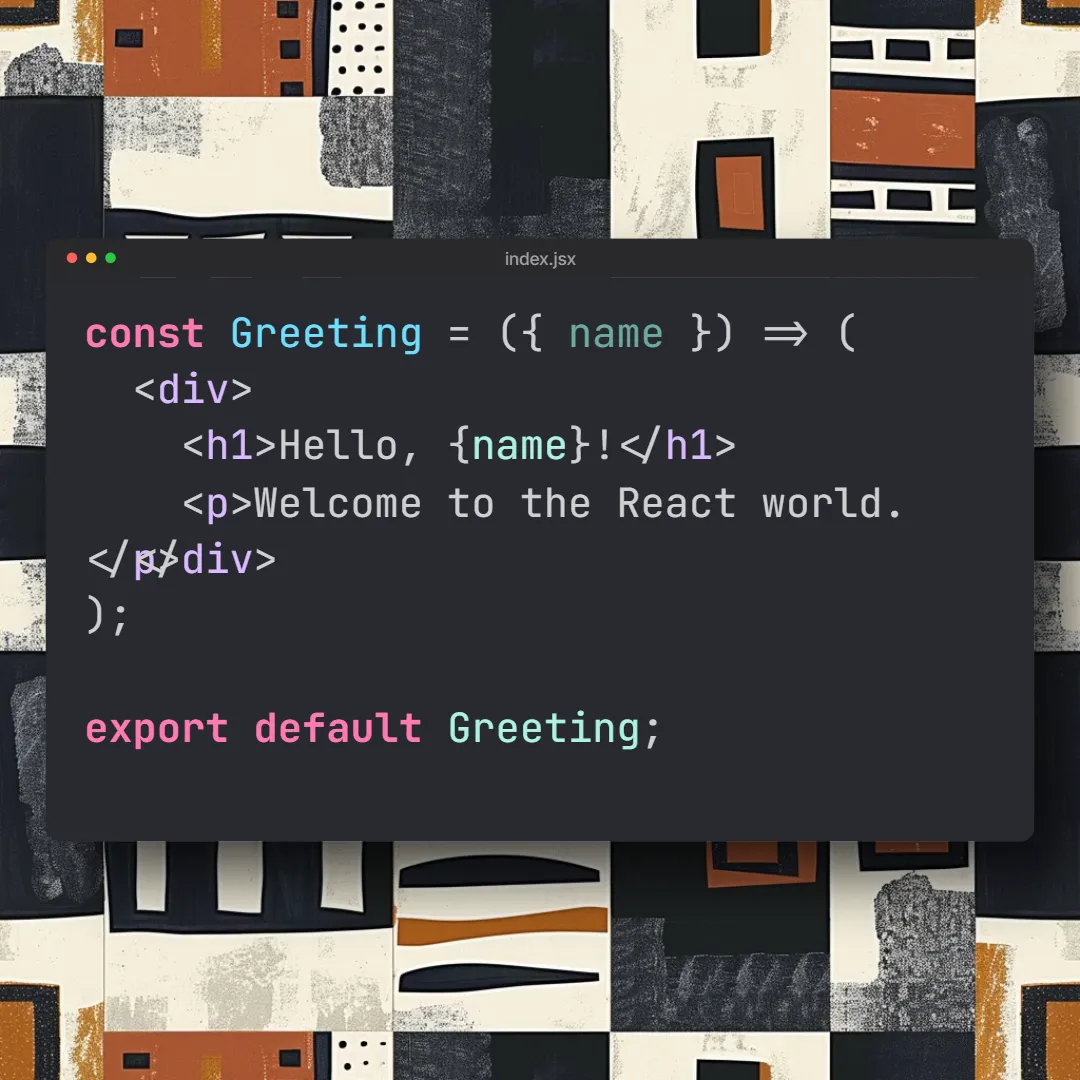

Featured on
Intuitive Design Interface
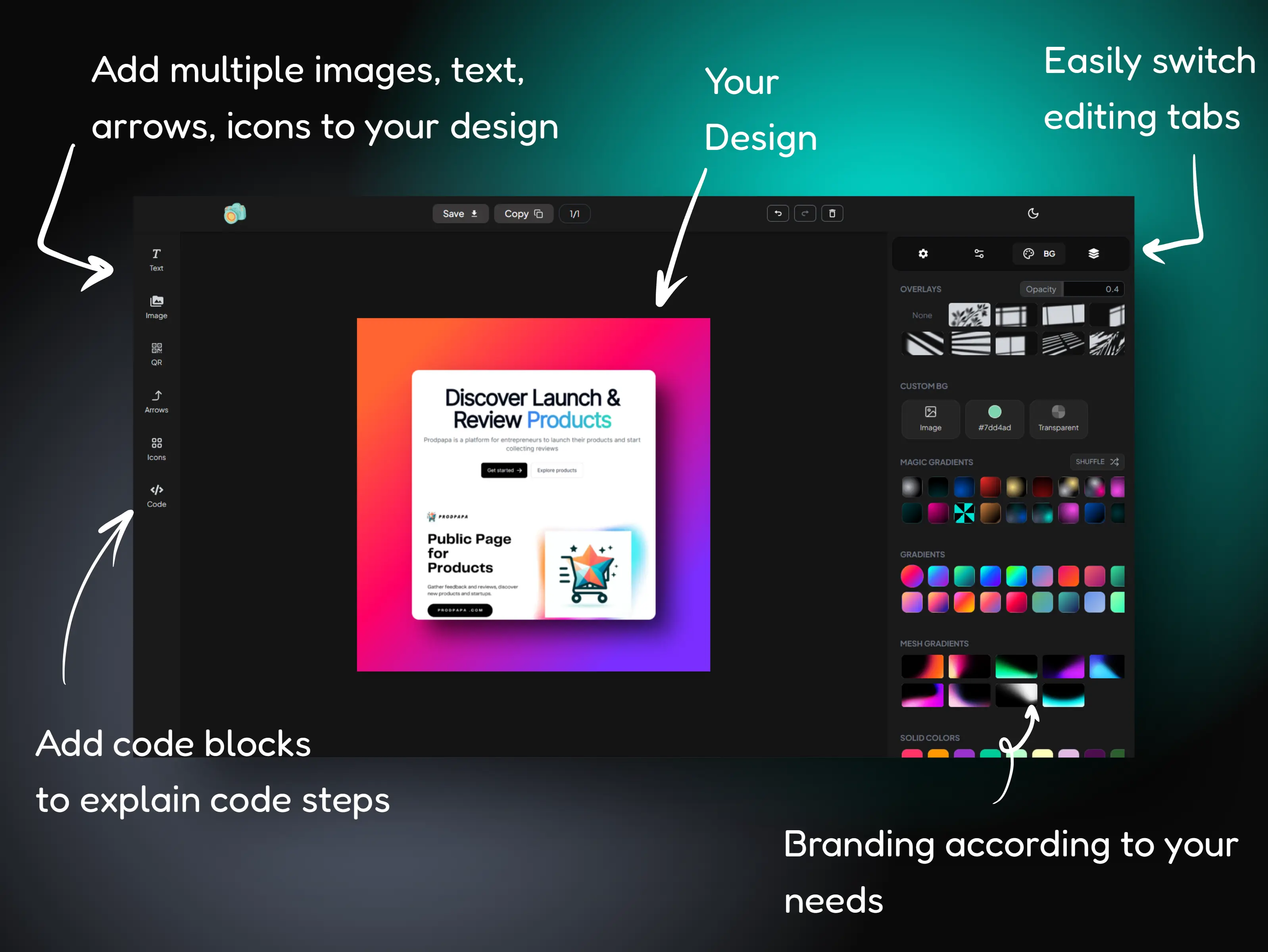
We made the above graphic using picyard to show you how easy it is to design, annotate and beautify your snapshots.
Frequently Asked Questions
Everything you need to know about Picyard
Loved by Creators Worldwide
Join thousands of satisfied users who trust Picyard
Also Available on Google Playstore