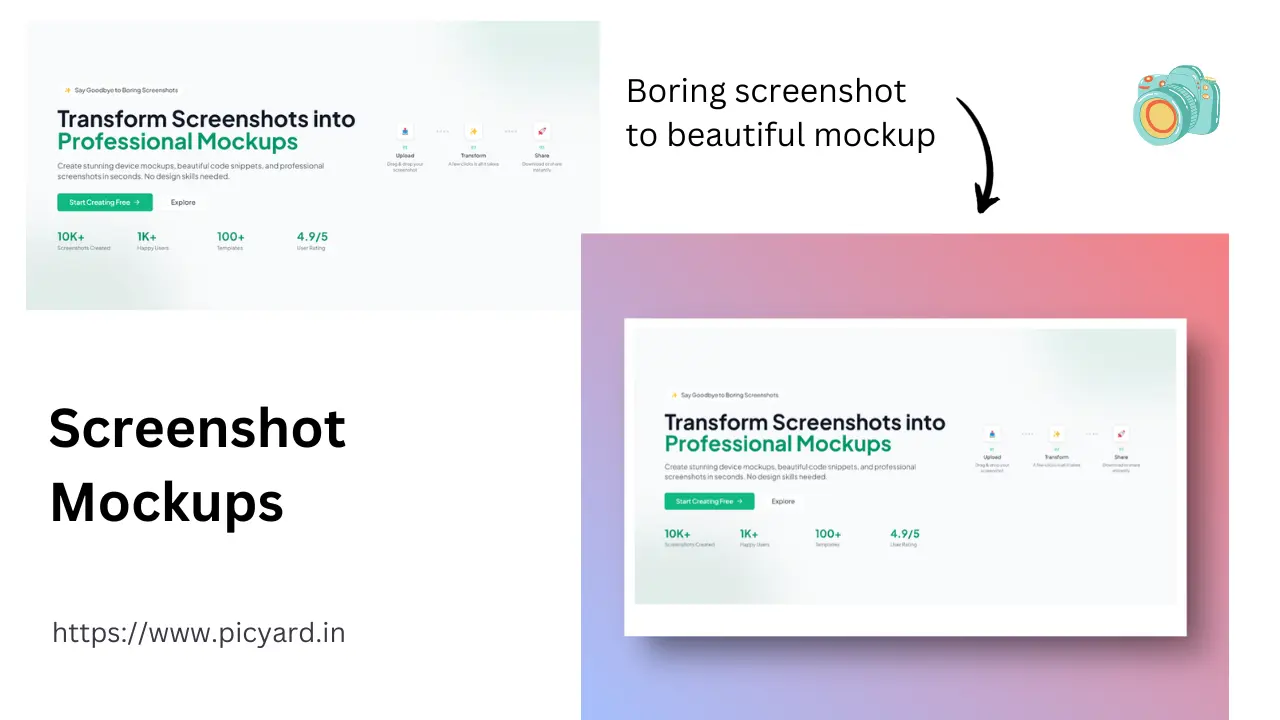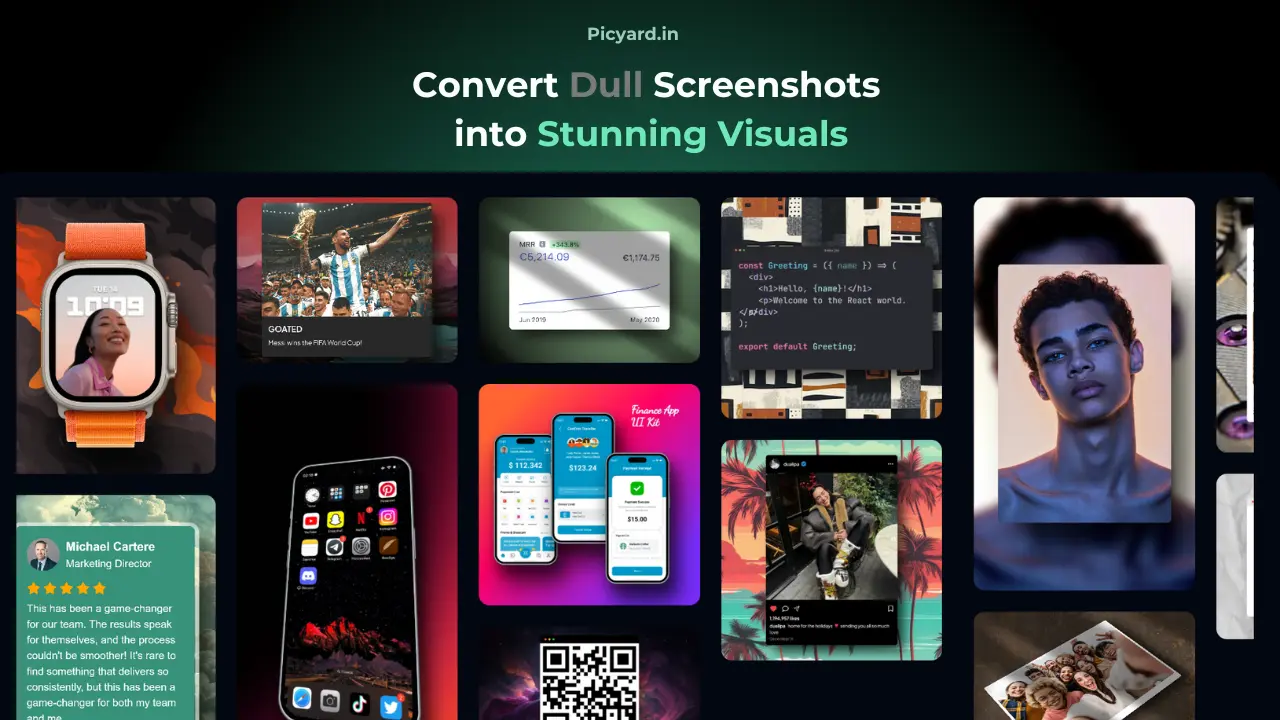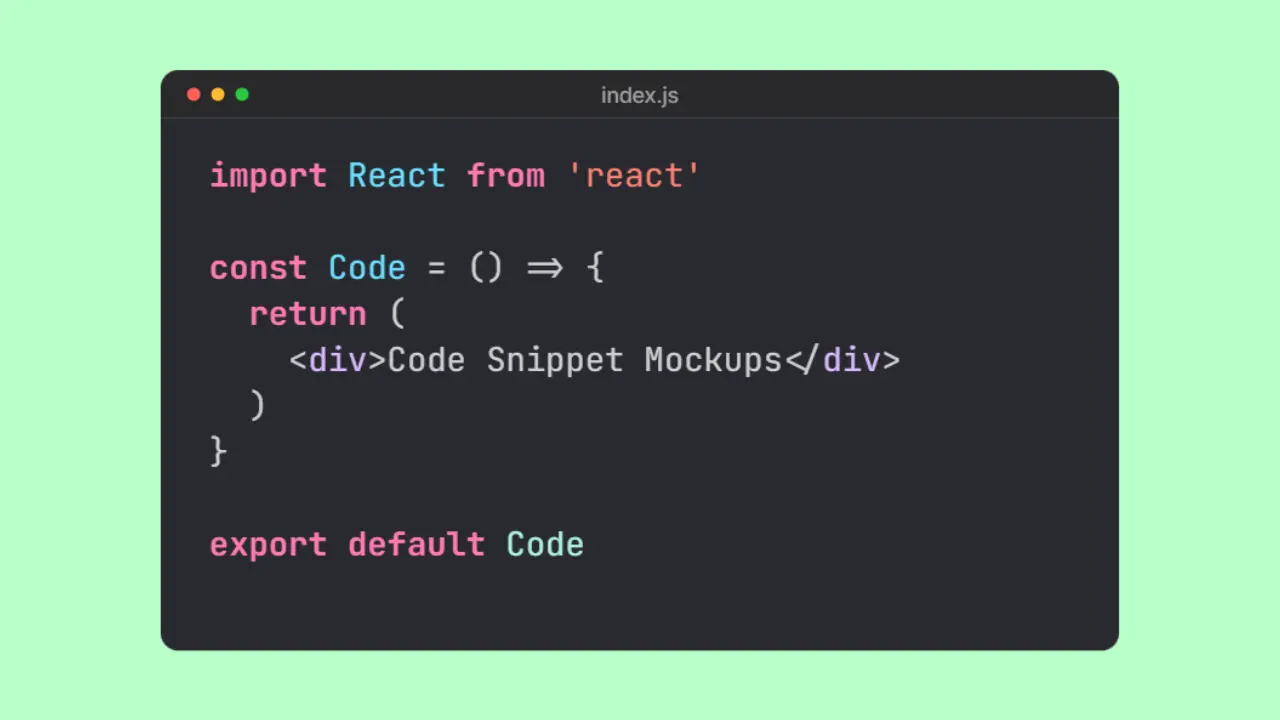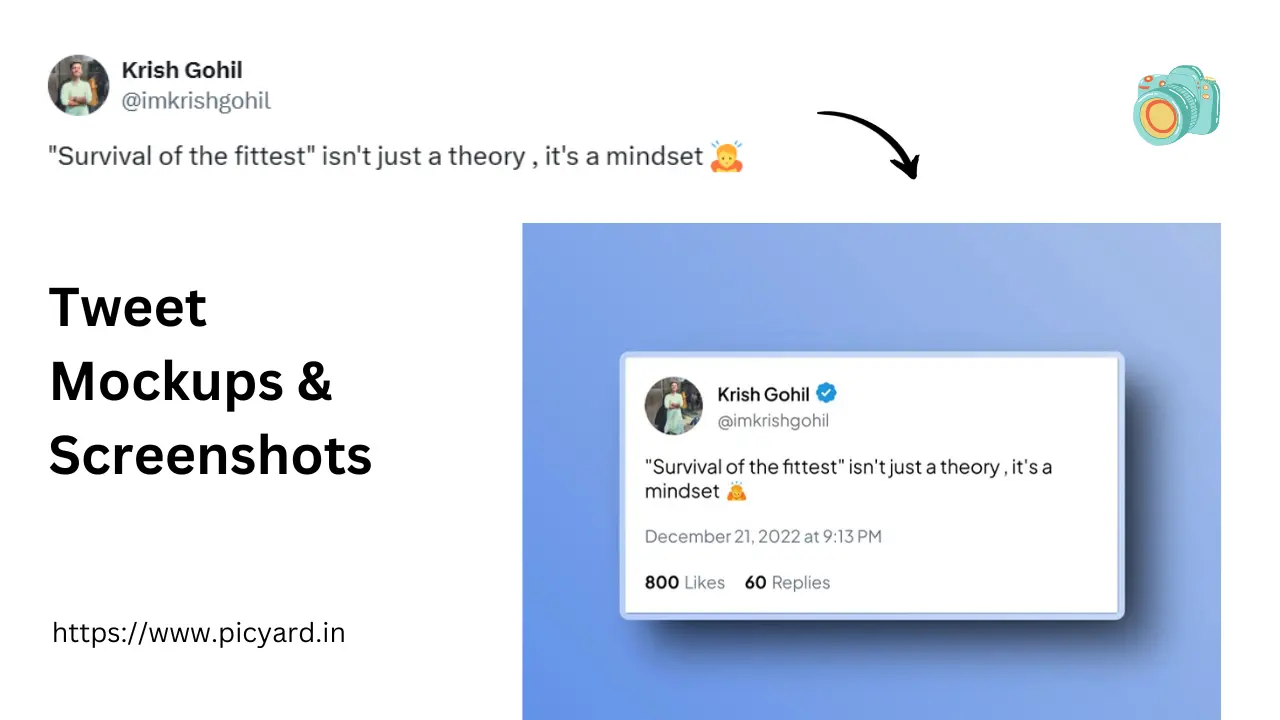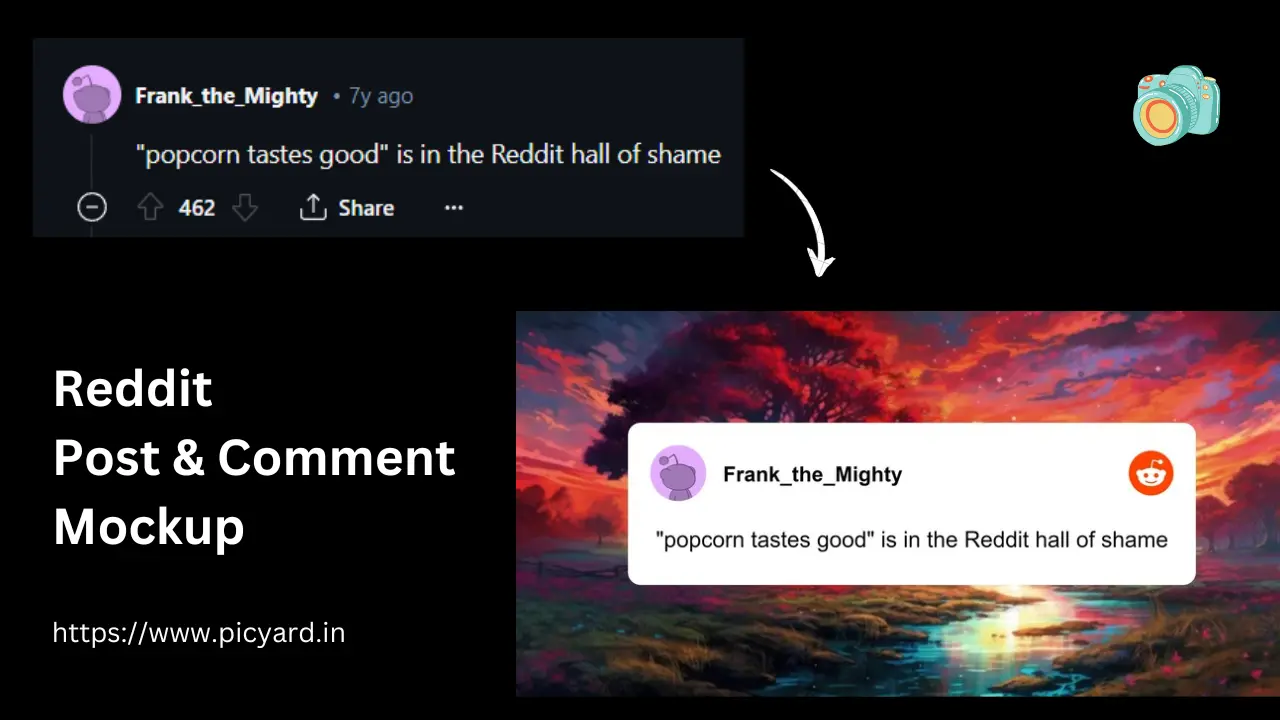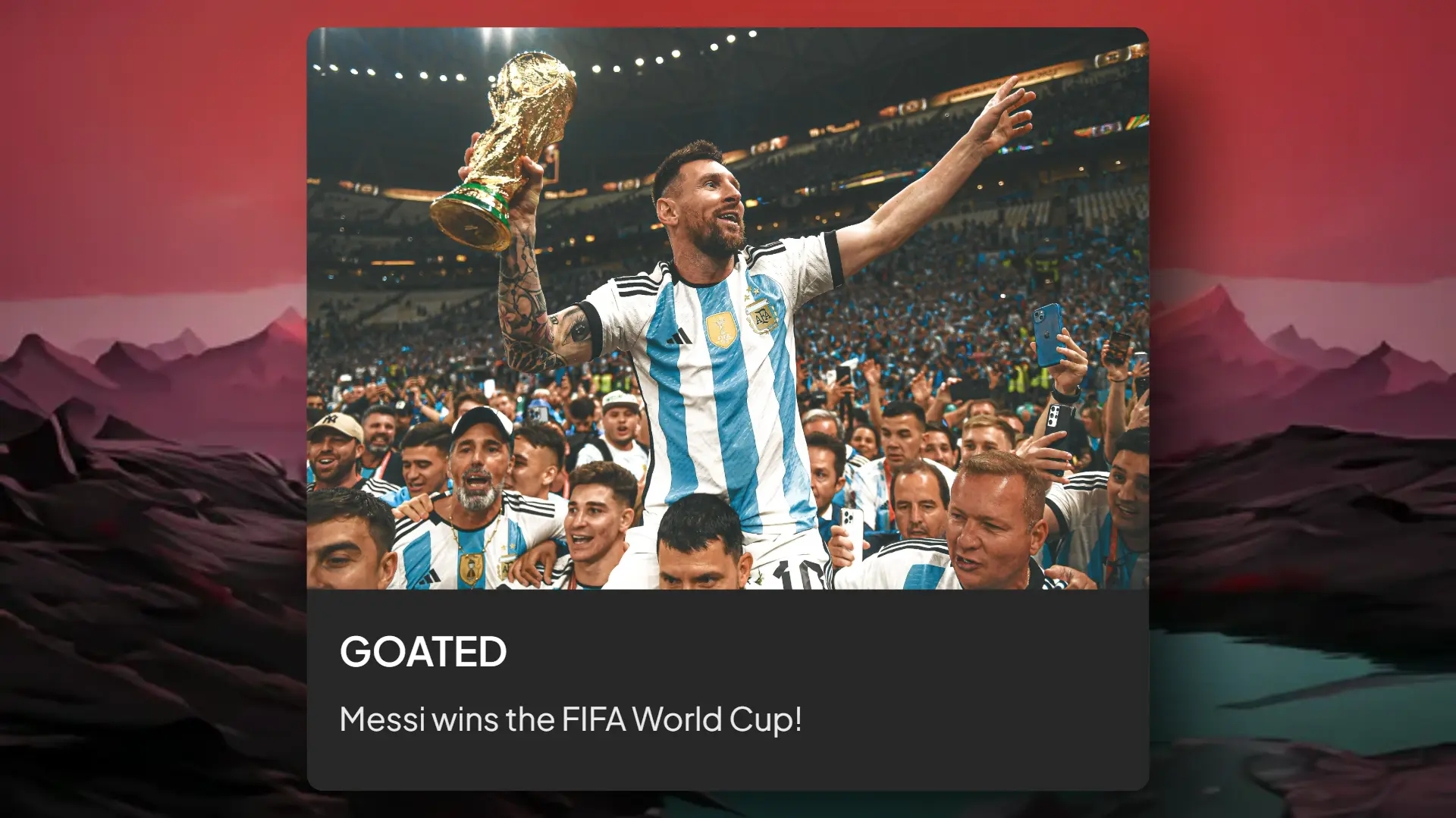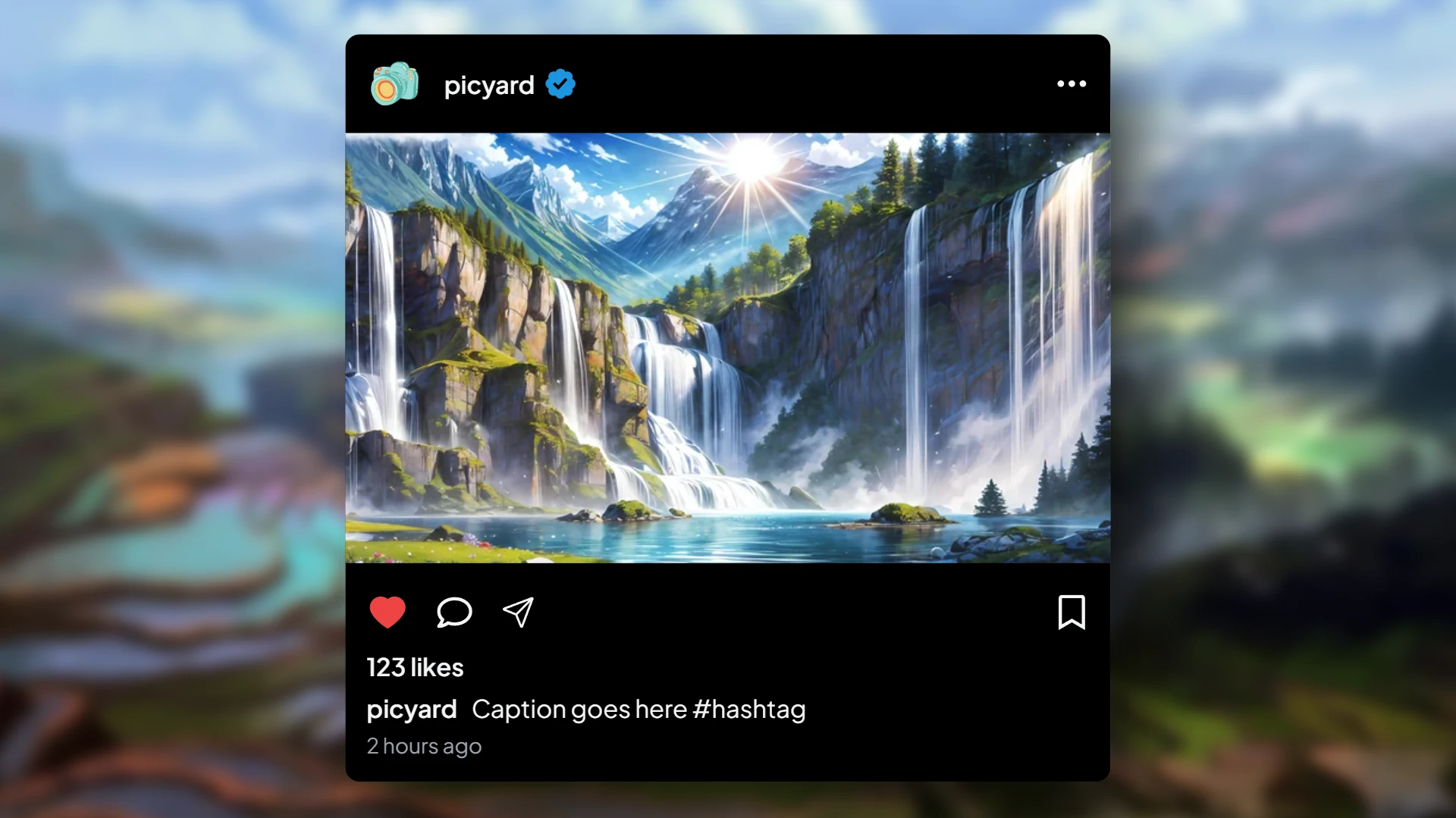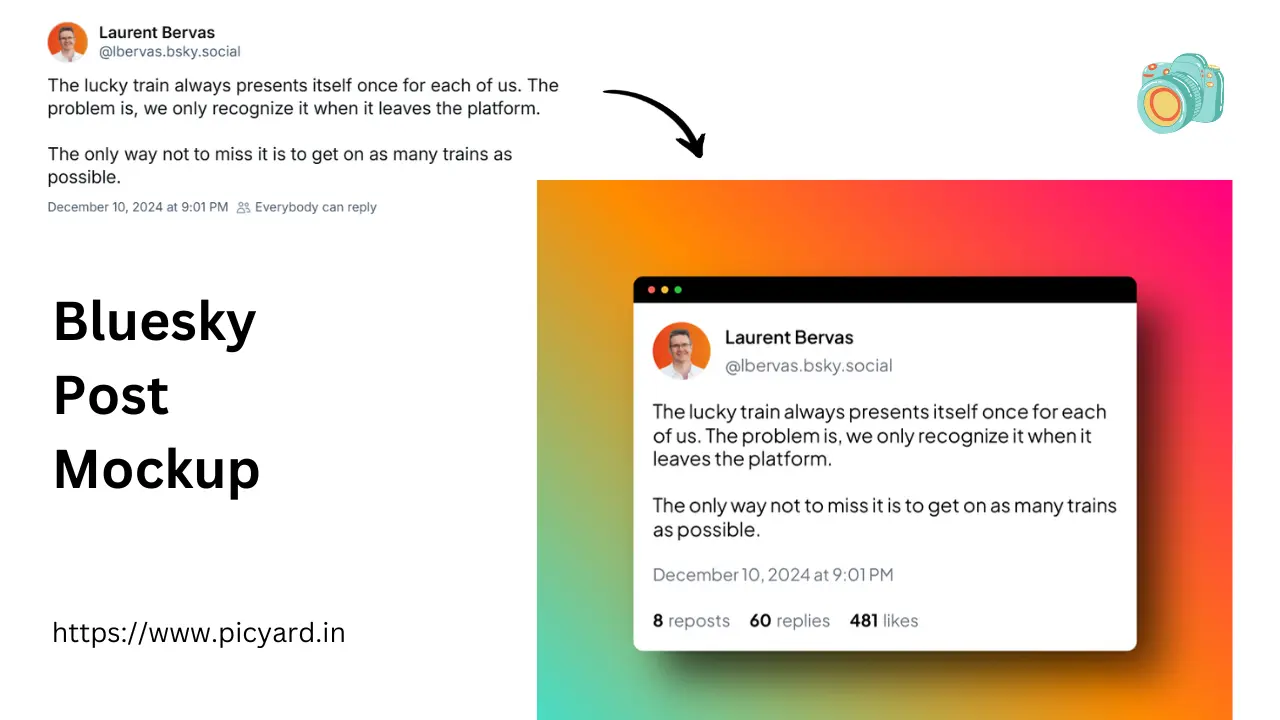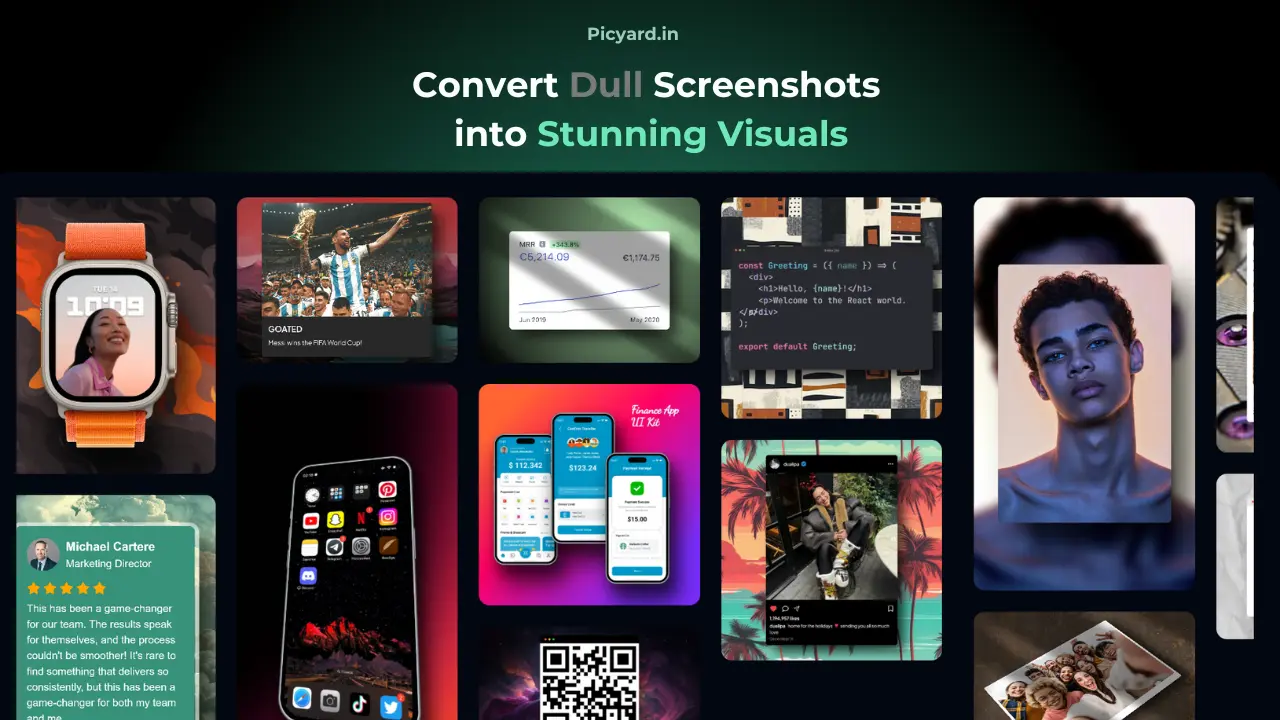
Settings
Edit
BG
Presets
FRAMES

None

Arc Light
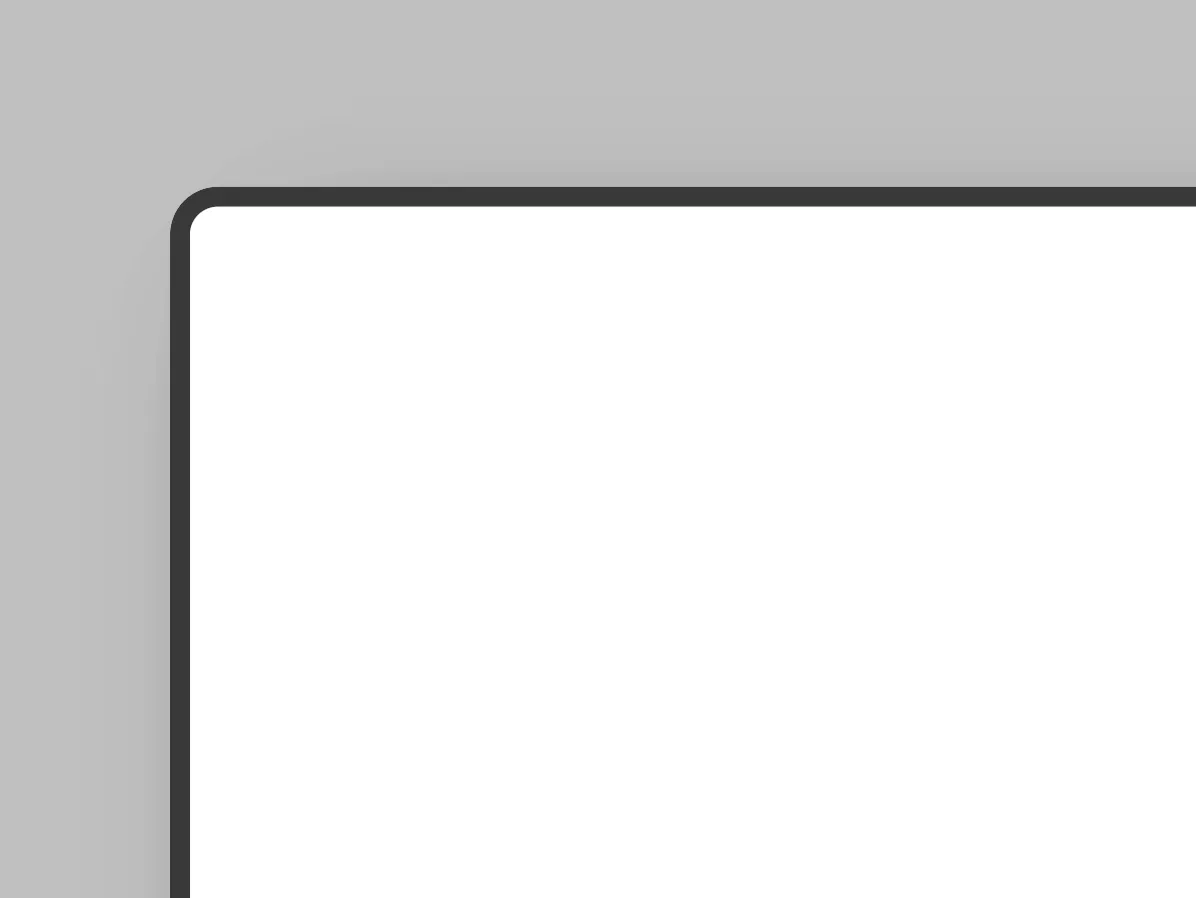
Arc Dark
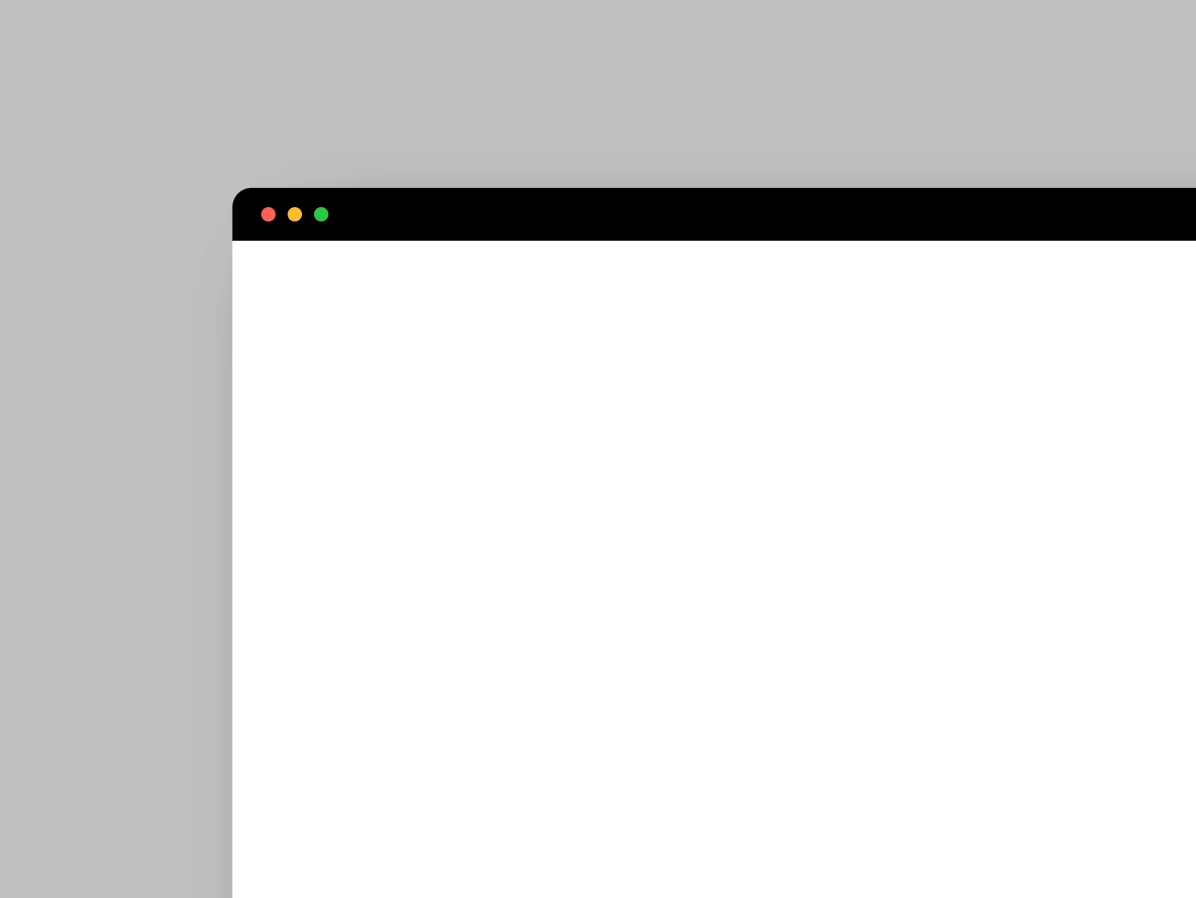
macOS Dark
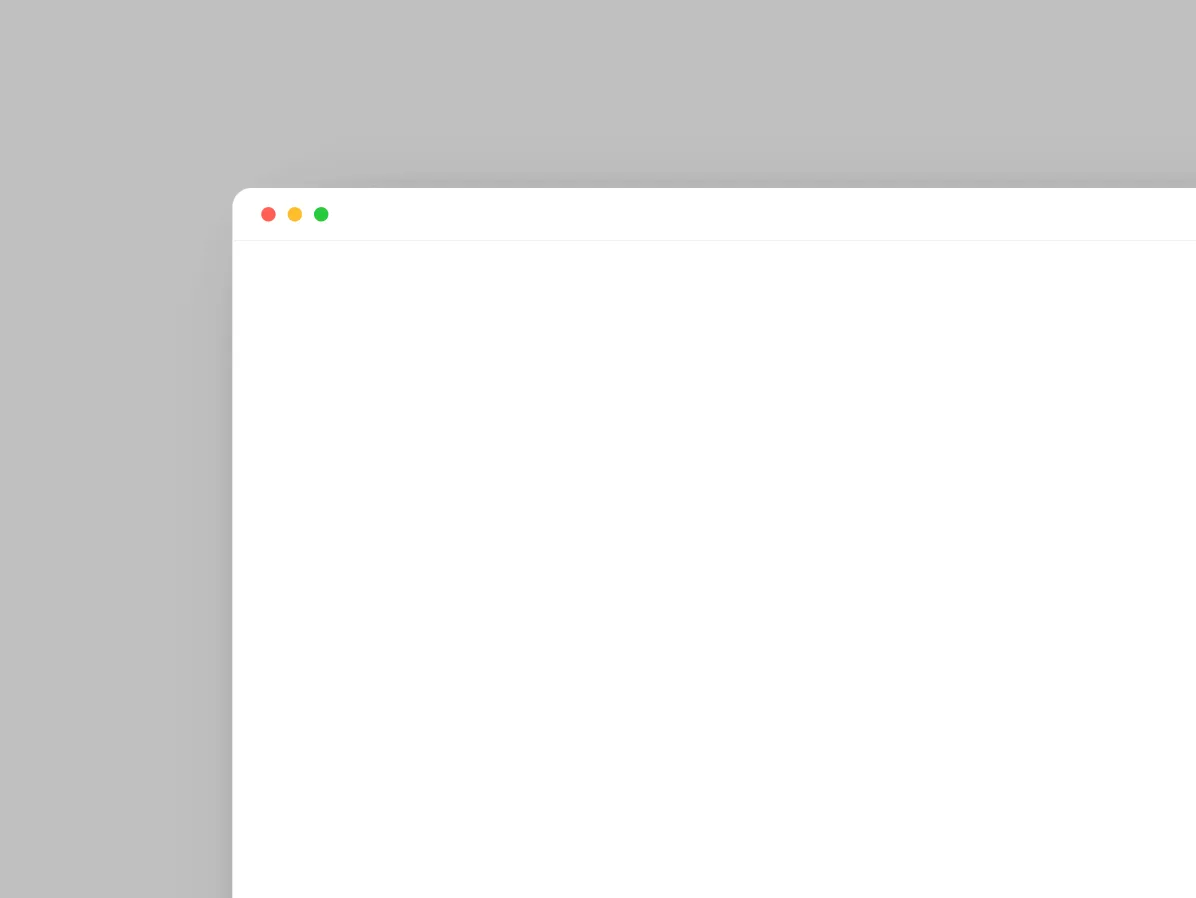
macOS Light
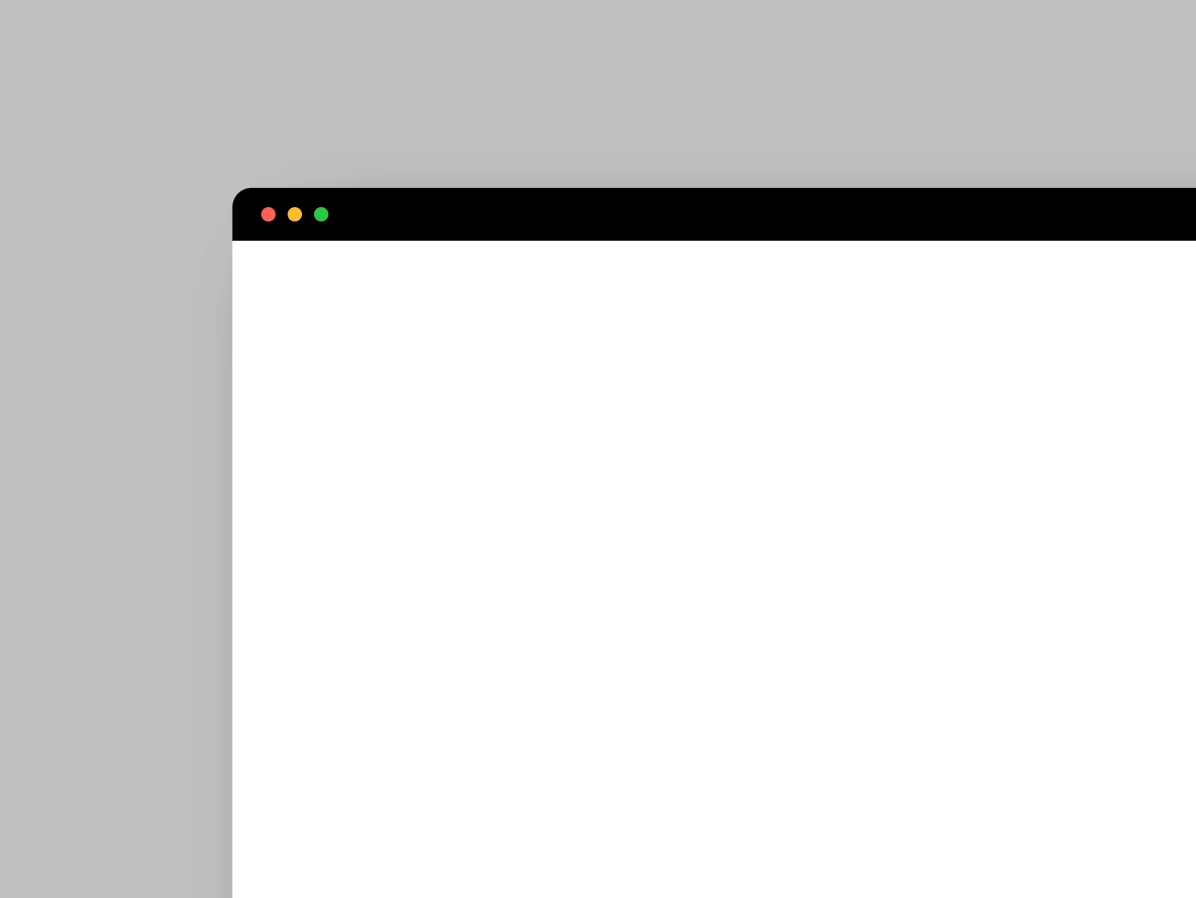
Windows Dark
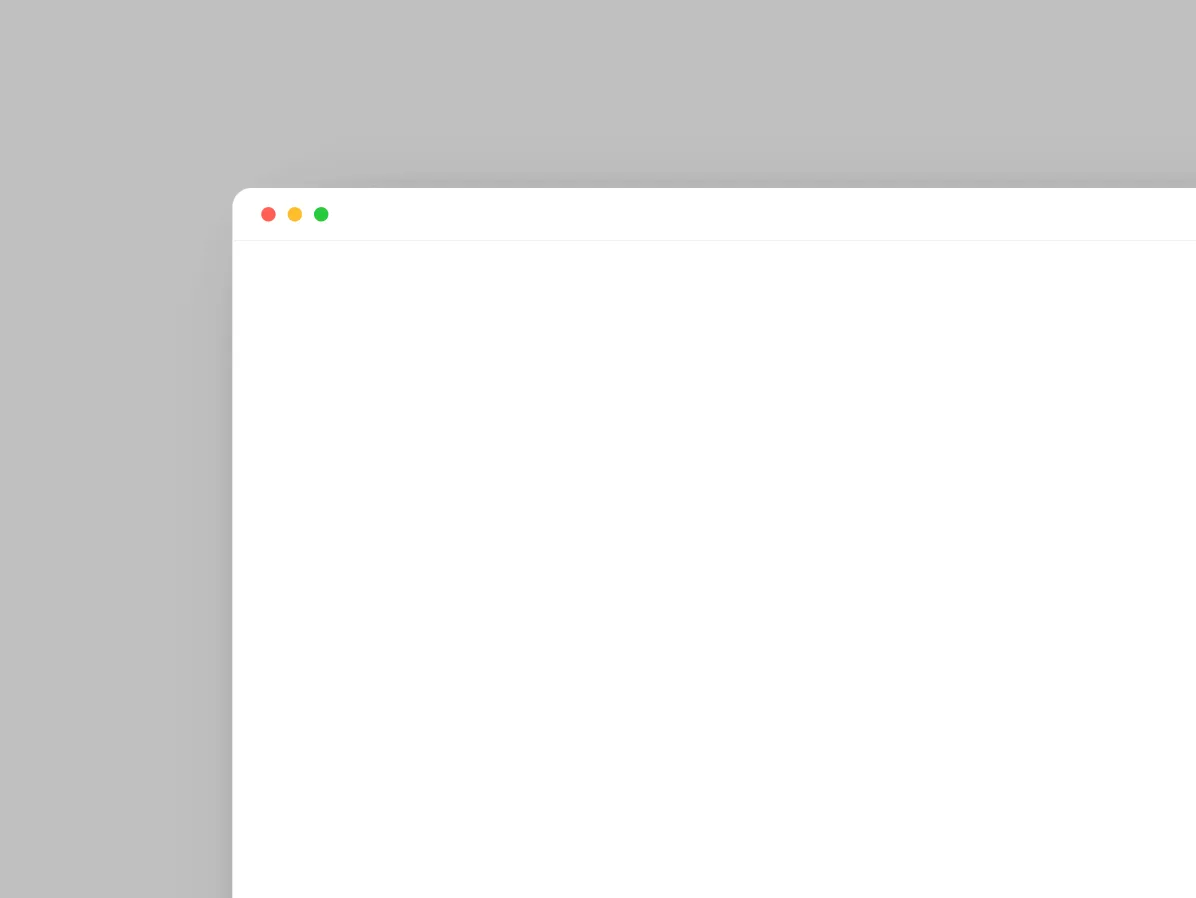
Windows Light
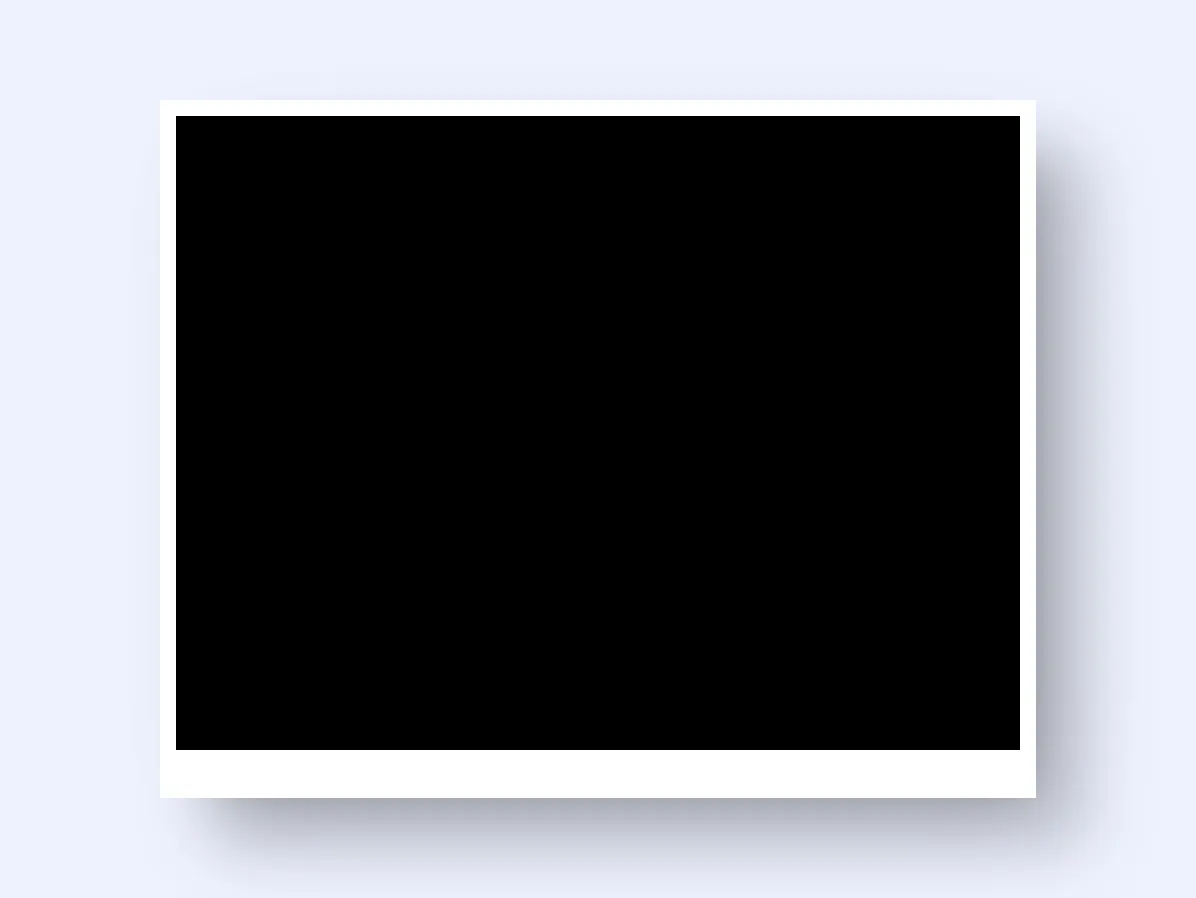
Photograph
DEVICE FRAMES

iPhone 16

iPhone 16 Plus

iPhone 15

iPhone 15 Pro Max

MacBook Pro 16

MacBook Pro 13

iPad Air
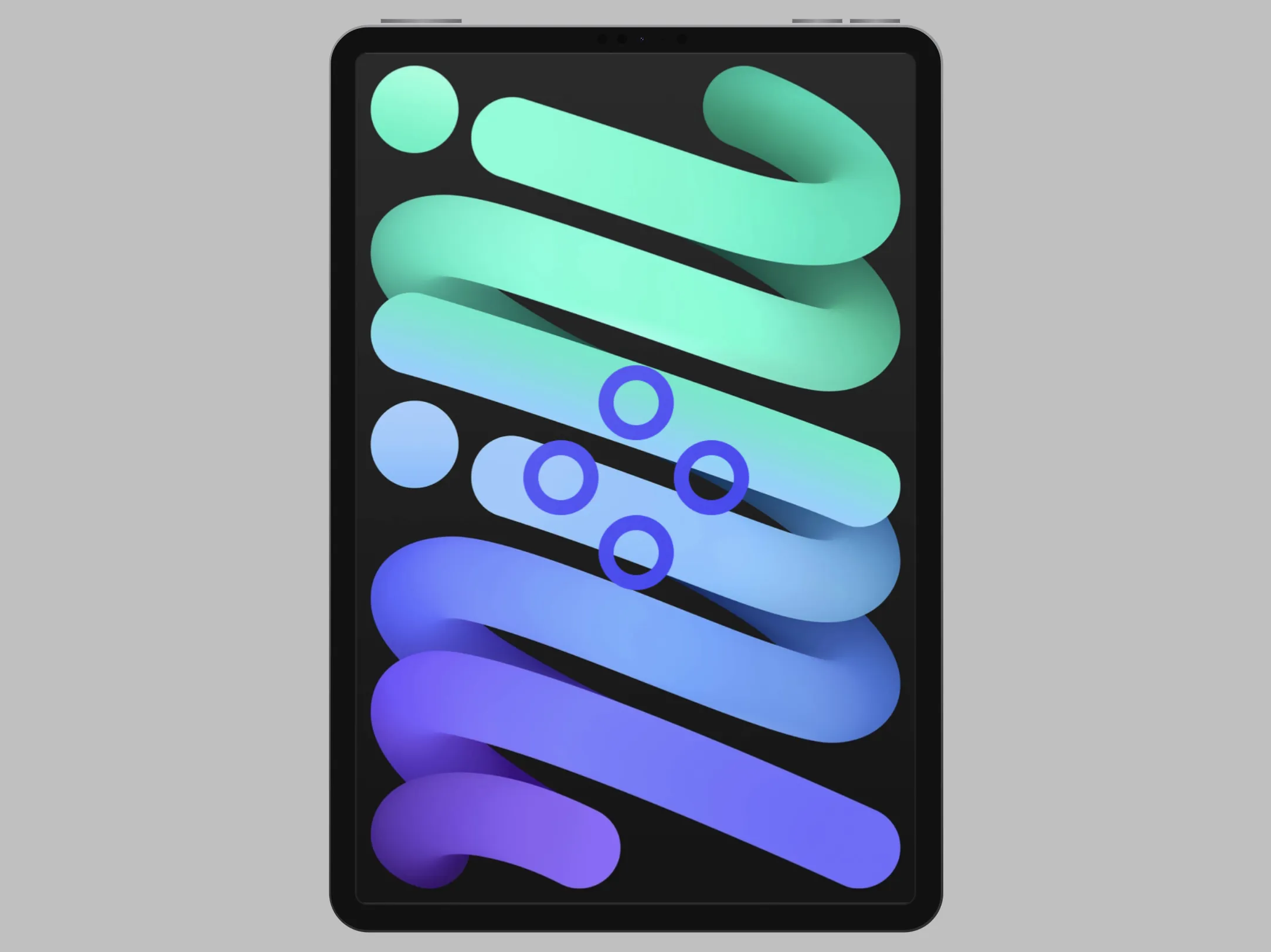
iPad Mini

Apple Watch Ultra Orange

Apple Watch Ultra Yellow
TRANSFORMS
SHADOW
POSITION
Professional iPhone 16 Mockup Generator for Screenshots
Transform your screenshots into professional marketing materials with Picyard's iPhone 16 mockup generator. Perfect for developers, designers, and marketers, our tool provides pixel-perfect device frames that showcase your content in the latest iPhone 16 design. Create compelling visuals that highlight your work in a modern, professional context.
Whether you're preparing marketing materials, portfolio pieces, or product presentations, our iPhone 16 mockup generator helps you create eye-catching visuals that stand out. With customizable angles, backgrounds, and export options, you can generate the perfect screenshots for any purpose.
Key features include realistic device bezels, accurate screen dimensions, customizable display content, adjustable device angles, and high-resolution exports. Perfect for marketing materials, app store screenshots, playstore screenshots, social media content, website headers, and promotional materials.

Create professional mockups in minutes with our easy-to-use interface. Simply upload your screenshots, customize the presentation, and export high-quality images ready for use in your marketing materials.
Watch our quick tutorial to see how easy it is to create stunning device mockups:
All device mockup templates

iPhone 16

iPhone 16 Plus

iPhone 15

iPhone 15 Pro Max

MacBook Pro 16

MacBook Pro 13

iPad Air
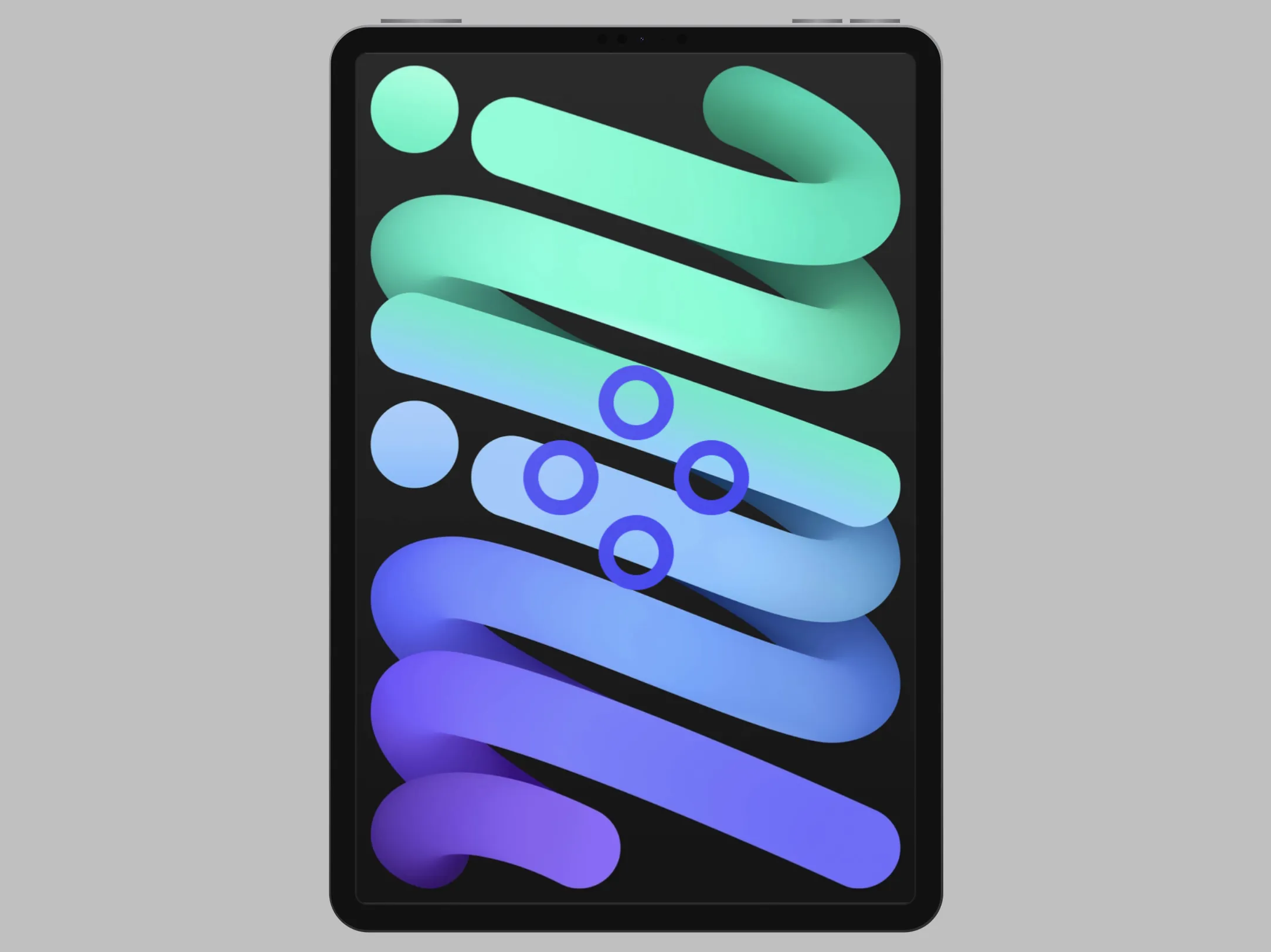
iPad Mini

Apple Watch Ultra Orange

Apple Watch Ultra Yellow